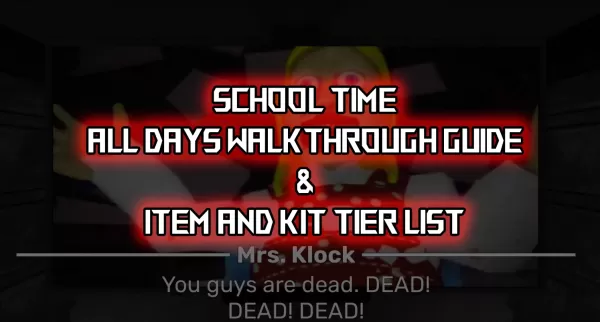Snapchat's 2024 Year in Review: Your Snap Recap
Looking back on the past year? Snapchat's new 2024 Snap Recap feature makes it easy. This year-end summary, similar to Spotify Wrapped or Twitch recaps, offers a fun, if sometimes embarrassing, overview of your Snapchat activity.
What is a Snap Recap?
Unlike other year-in-review features that focus on statistics, Snap Recap presents a curated selection of your Snaps—typically one from each month of 2024. It's a nostalgic journey through your year, not a detailed data breakdown. The recap seamlessly transitions into your Memories, allowing you to explore further flashbacks from previous years.
Accessing Your 2024 Snap Recap
Your 2024 Snap Recap is automatically generated. To view it:
- On the main Snapchat camera screen, swipe up to access Memories (don't press the shutter button).
- Your 2024 Snap Recap will be prominently displayed as a highlighted video.
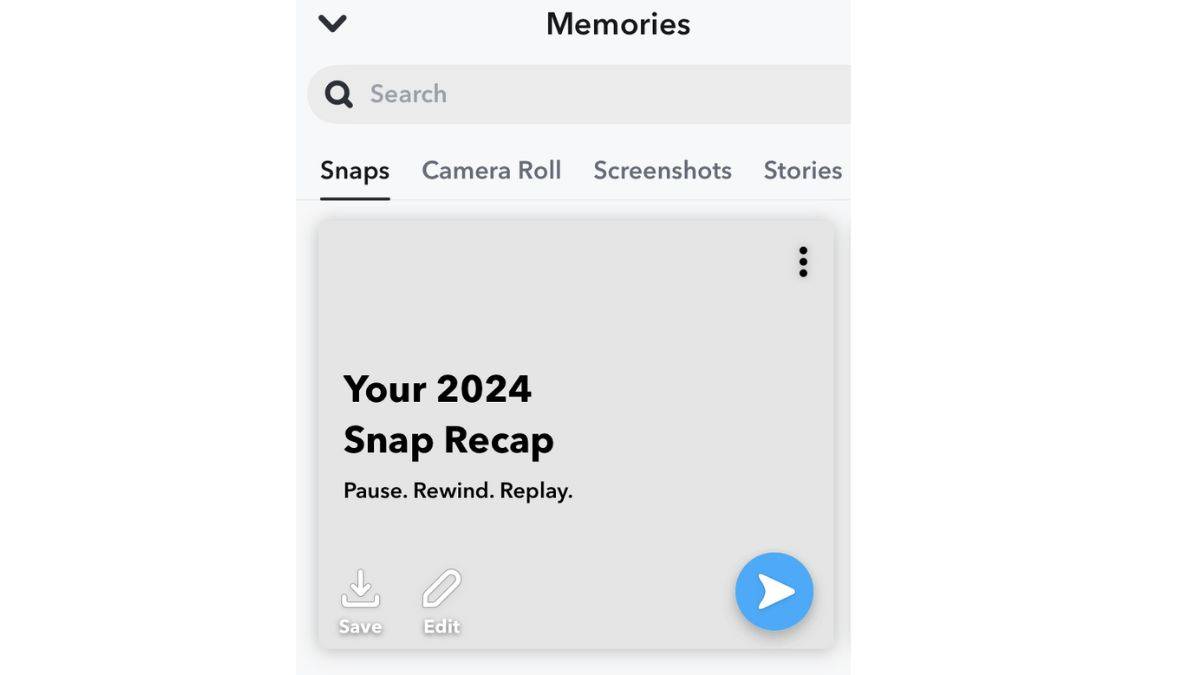
Tap the recap (avoiding the share icon) to begin. The selected Snaps will play automatically; tap the screen to advance faster. You can save, edit, share, or even add your recap to your Story. Like other Snaps, it remains private unless you choose to share it.
Why Don't I Have a Snap Recap?
If your Snap Recap isn't appearing, don't worry. Snapchat states that the rollout is gradual, and yours may not be ready yet. The number of saved Snaps is a factor; infrequent use might prevent a recap from being generated. Unfortunately, you can't request one if it doesn't appear.