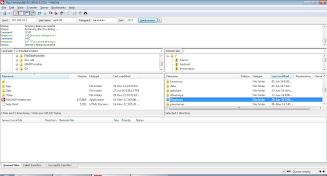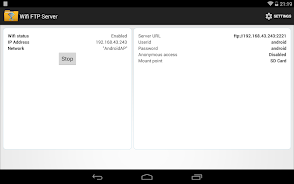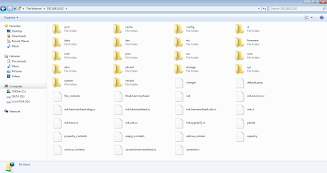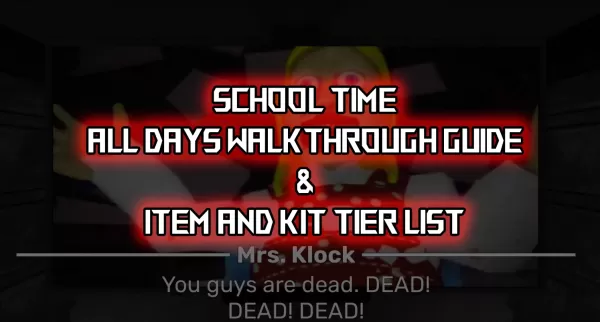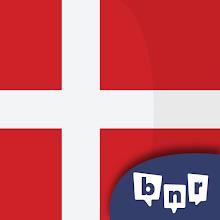This Android app transforms your phone or tablet into a fully functional FTP server, eliminating the need for USB cables. Ideal for Android 5.0 and above, it lets you effortlessly transfer files, photos, videos, and music to and from your device using any FTP client such as FileZilla.

Key features include:
- Customizable Port: Set your preferred port number for the FTP server.
- Secure File Transfer (FTPS): Enable FTPS (FTP over TLS/SSL) for secure file transfers. Note: FTPS and SFTP are different; SFTP is not currently supported.
- Anonymous Access Control: Configure whether anonymous access is permitted. Disabled by default for enhanced security.
- Customizable Home Folder: Specify the root directory for file access.
- User Authentication: Secure your server with username and password protection.
- WiFi Transfer: Conveniently transfer files over WiFi or WiFi tethering.
How to Use: Connect to WiFi, launch the app, tap "Start," and then enter the server URL (e.g., "ftp://..." or "ftps://..." for FTPS) into your FTP client or Windows Explorer to begin transferring files.
Future Enhancements: SFTP support is planned for a future update.
Feedback: Please send any feedback or bug reports to the support email address.
This WiFi FTP Server app offers a streamlined way to manage and back up files wirelessly. Download it now and experience the ease of a personal FTP server on your Android device.