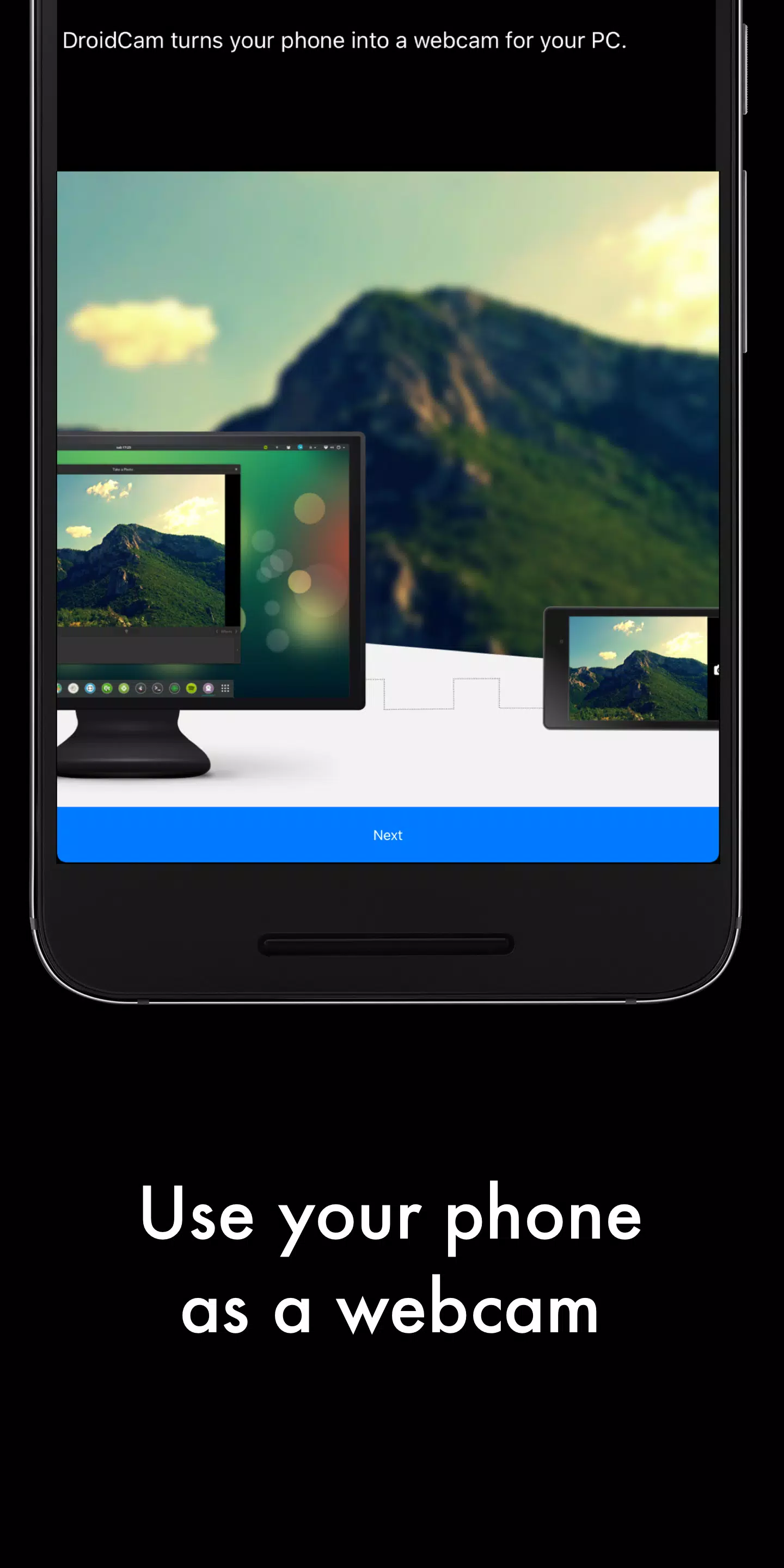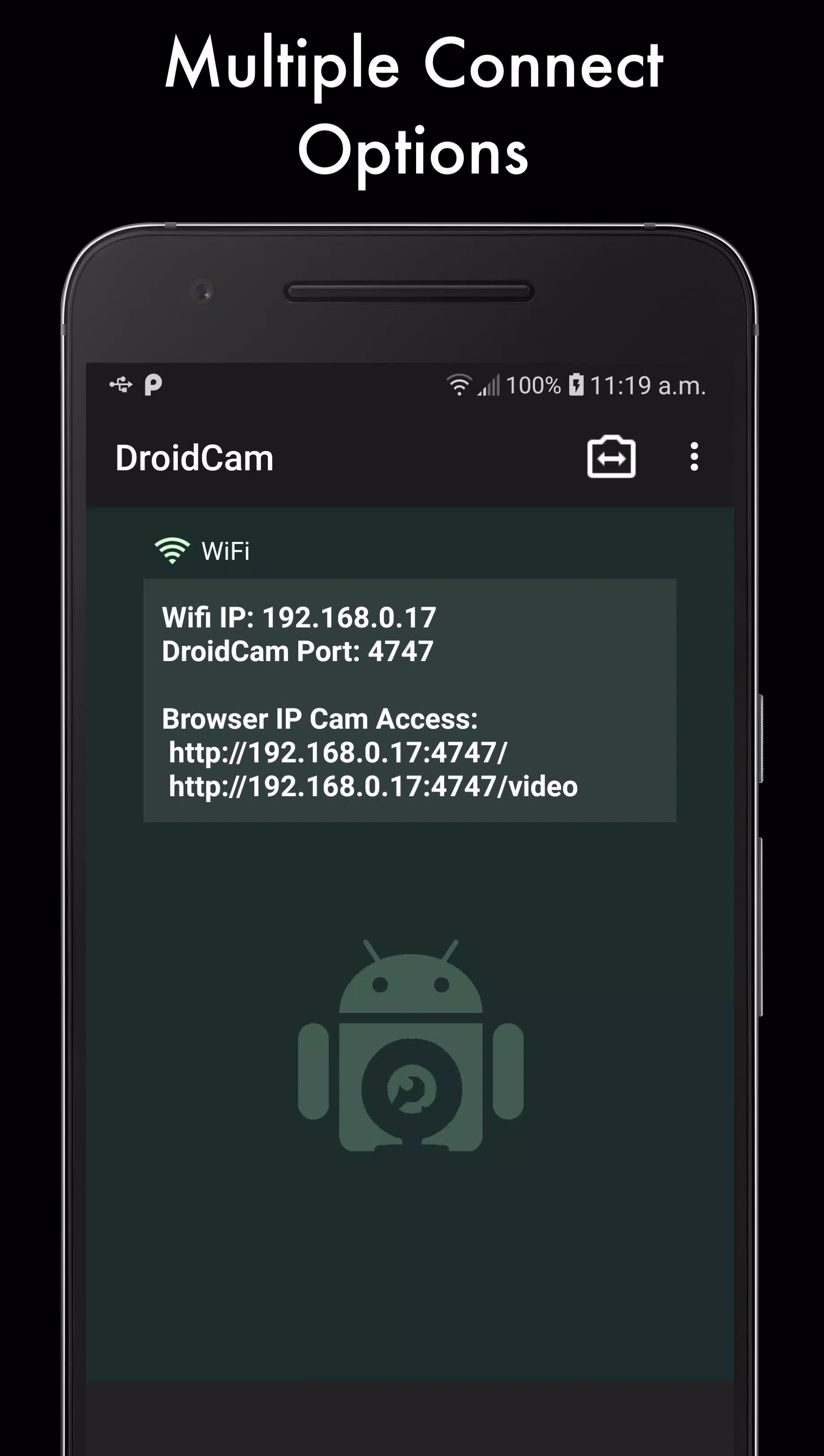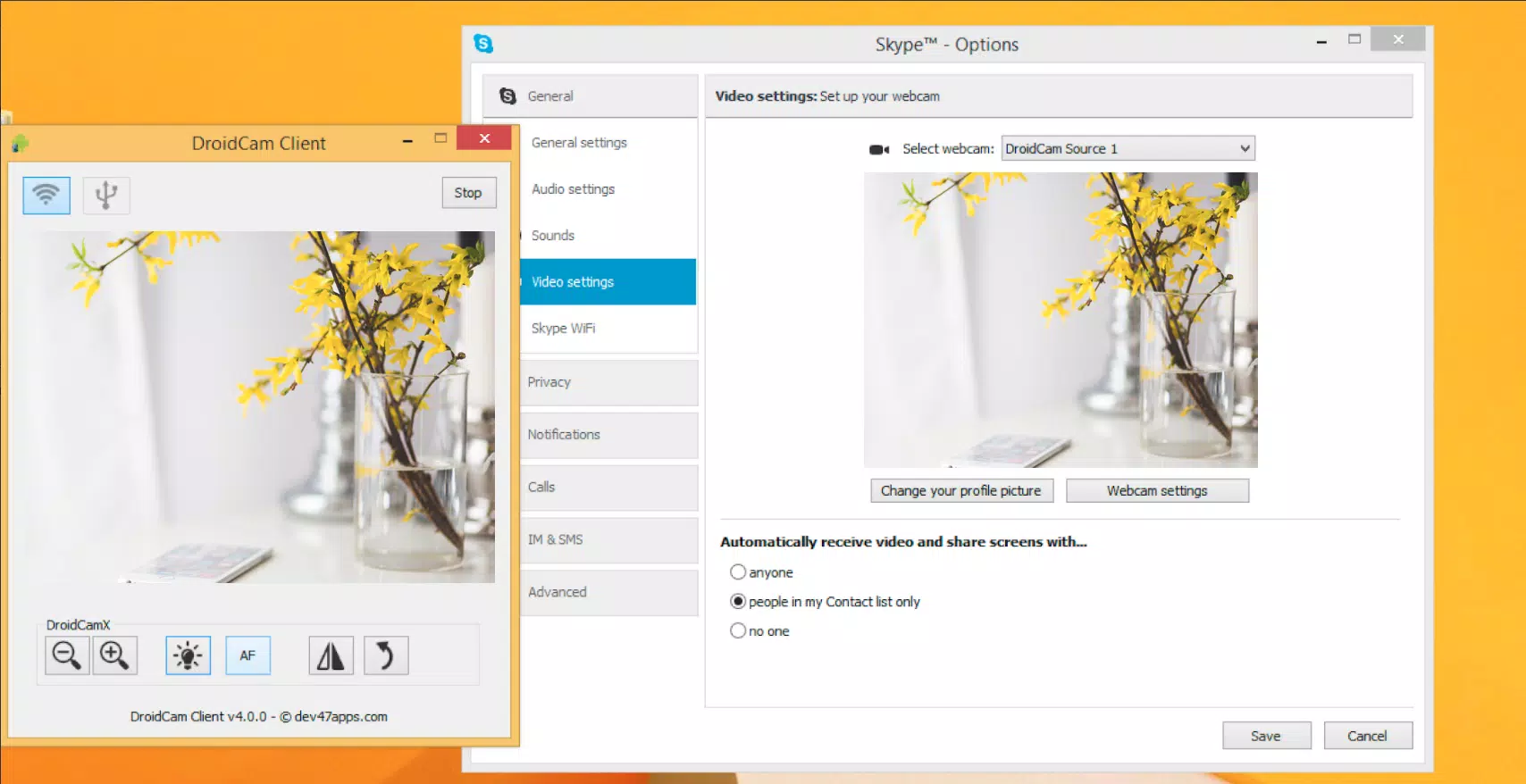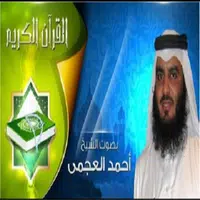Transform your Android phone into a high-quality webcam for your computer using DroidCam. This innovative app allows you to connect your device to your PC via WiFi or USB, turning it into a versatile webcam solution. To get started, simply visit www.dev47apps.com on your computer to download the appropriate Windows or Linux client. The website also offers detailed guidance on how to set up and use the app effectively.
DroidCam comes packed with a host of features designed to enhance your video chatting experience. You can use "DroidCam Webcam" on your computer for seamless video and audio communication. The app is completely free to use, with no usage limits or watermarks to interrupt your experience. Whether you choose to connect over WiFi for flexibility or USB for stability, DroidCam ensures a smooth connection. Additional features like microphone noise cancellation ensure your audio remains crystal clear, and you can even run other apps in the background while using DroidCam. To save battery life, the app continues to function even when your phone's screen is off. Plus, with IP web camera MJPEG access, you can access your camera through a browser or from another device.
If you're impressed with DroidCam's capabilities, you might want to consider upgrading to DroidCamX, the Pro version. This premium version removes all ads, offers a USB-Only mode for enhanced privacy and security, and includes phone call muting to prevent interruptions. It also supports higher resolutions with 720p/1080p video through HD Mode and a 'Smooth FPS' option for more stable video output. The Windows client for DroidCamX provides advanced features like video mirror, flip, rotate, as well as controls for contrast and brightness, making it a cost-effective alternative to purchasing a new webcam.
Note that the USB connection might require some additional setup, but the process is straightforward and well-documented on the DroidCam website. With these features, DroidCam and DroidCamX offer a practical and economical solution for anyone needing a webcam.