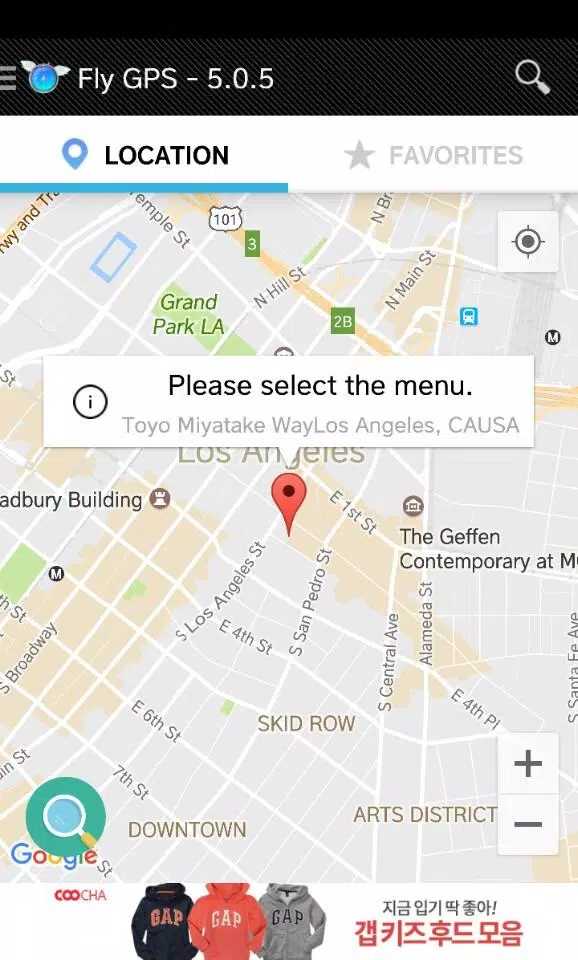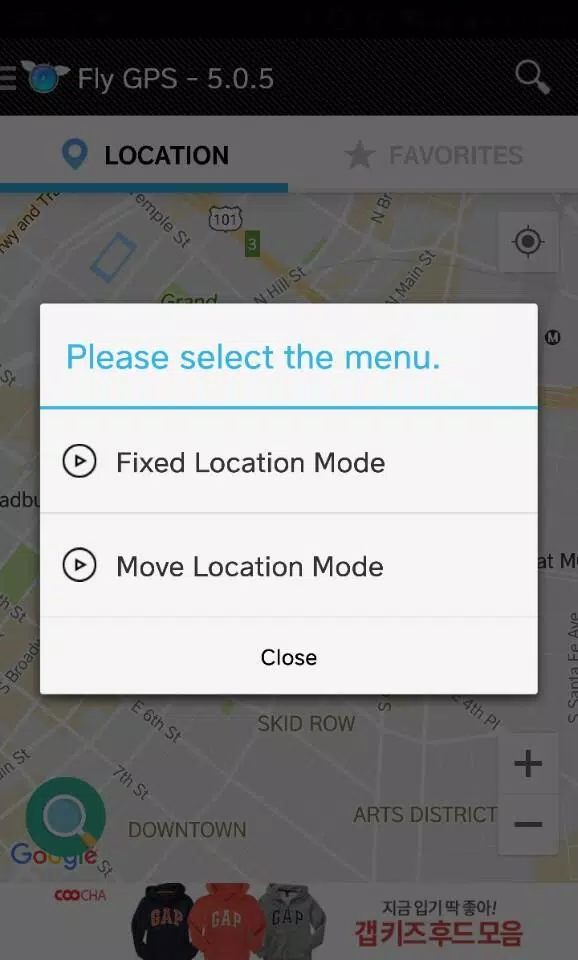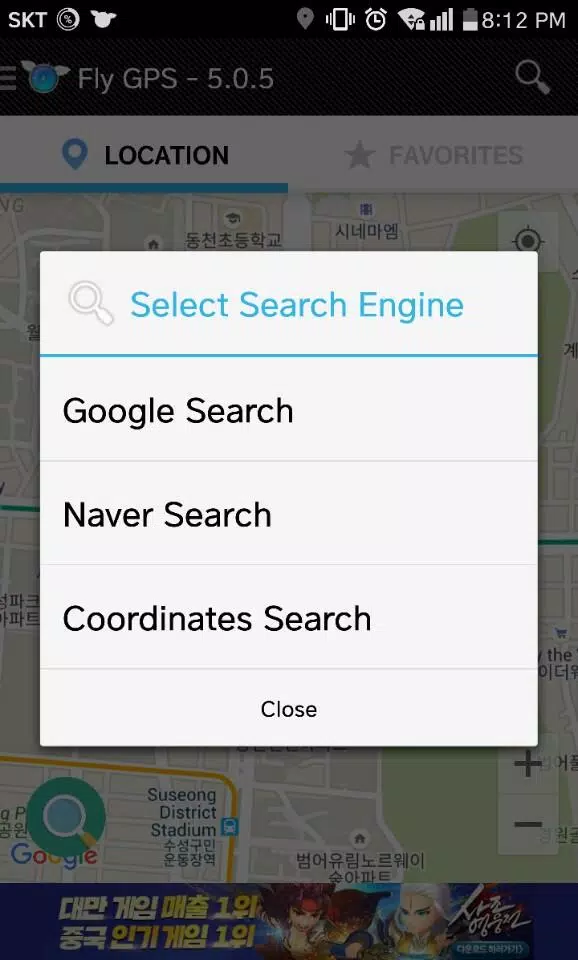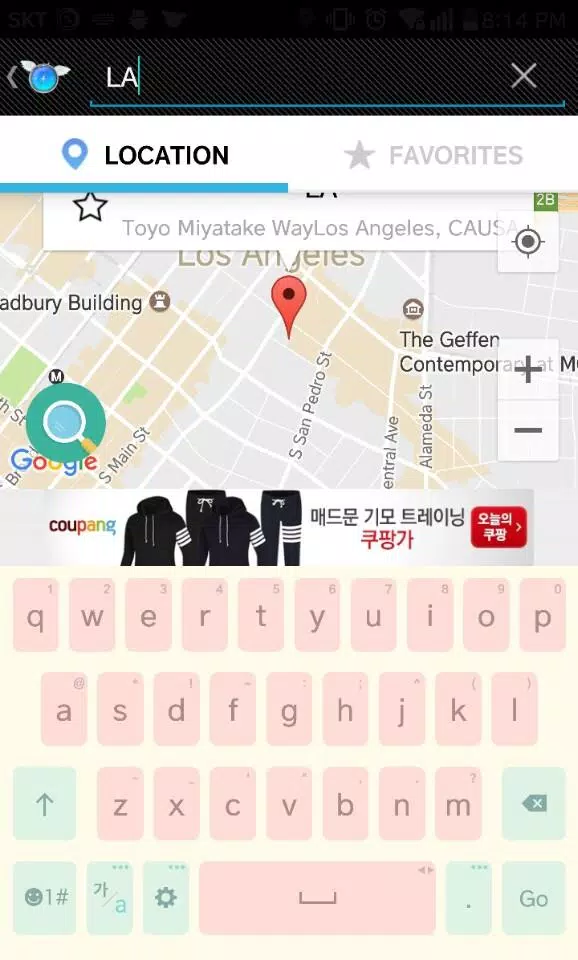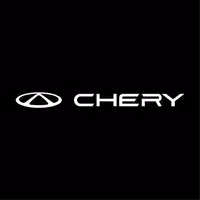Explore the enhanced features in the latest version of our app, designed to elevate your gaming experience with seamless navigation and customization options. With our Fly/Fake/GPS settings, you can now effortlessly manipulate your location to gain strategic advantages in your favorite games. Our intuitive interface includes favorite, search, and recent history features, ensuring you can quickly access your preferred settings and locations.
Using the Joystick
Our joystick functionality has been optimized for ultimate control and flexibility:
-
Positioning the Joystick: Simply drag the joystick around the screen to position it where you feel most comfortable.
-
Hidden Features: Click and hold the joystick to reveal hidden options and settings around it, allowing for quick adjustments during gameplay.
-
Adjusting Preferences: You can move the joystick away from its default position by accessing the Preferences menu, tailoring your control setup to your unique playstyle.
Developer Mode
For those looking to delve deeper into customization, activating Developer Mode is straightforward:
1. Navigate to Settings > About phone > Software > Build number and tap it seven times to enable Developer Mode.
2. Once activated, go to Settings > Developer Options and select Allow mock locations. From there, choose FlyGPS to utilize our advanced location spoofing capabilities.
What's New in Version 7.2.4
Our latest update, released on July 13, 2024, focuses on enhancing your experience with minor bug fixes and overall improvements. Make sure to install or update to version 7.2.4 to enjoy the latest enhancements and optimizations. Dive into the new version and see the difference for yourself!