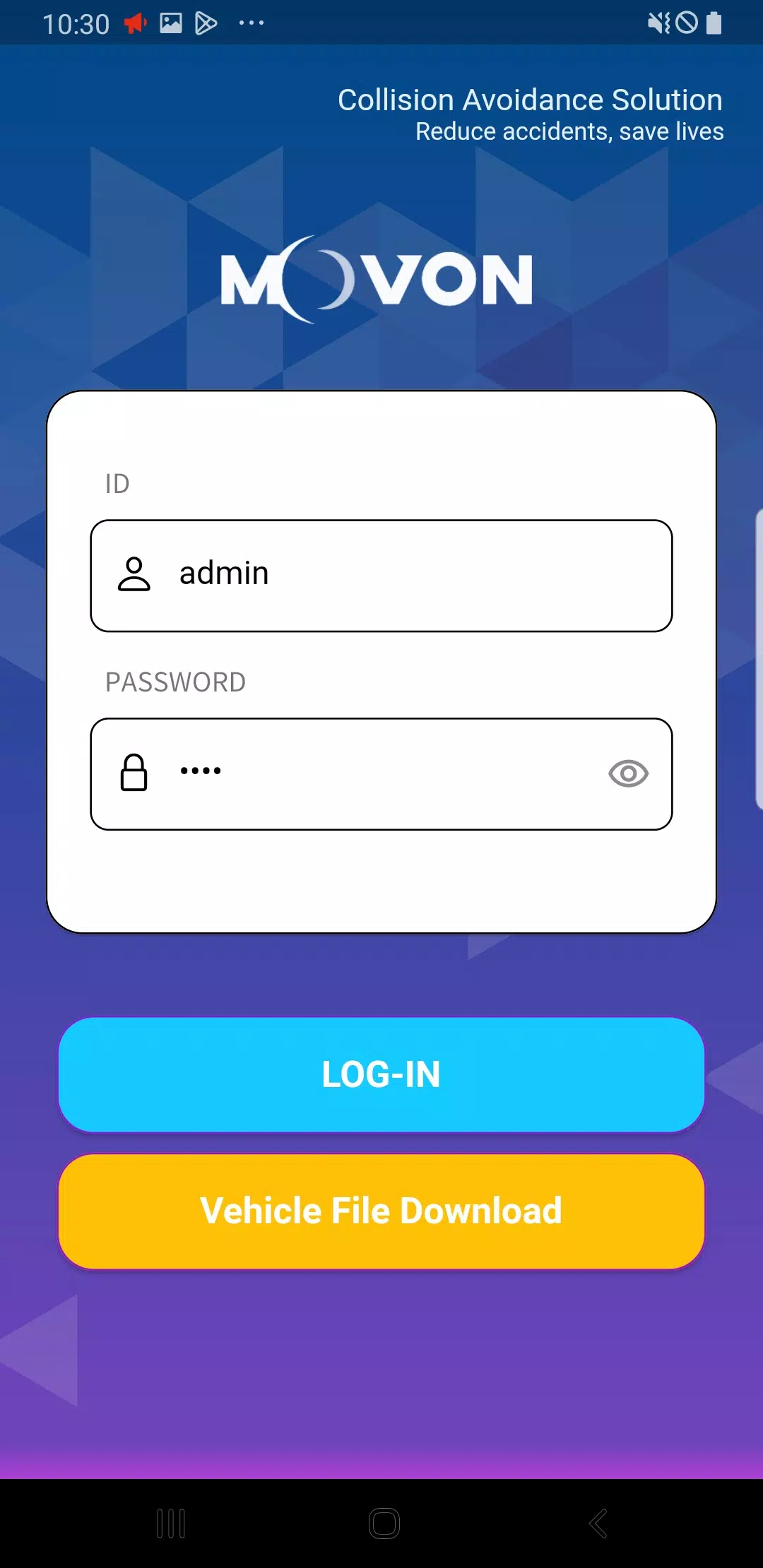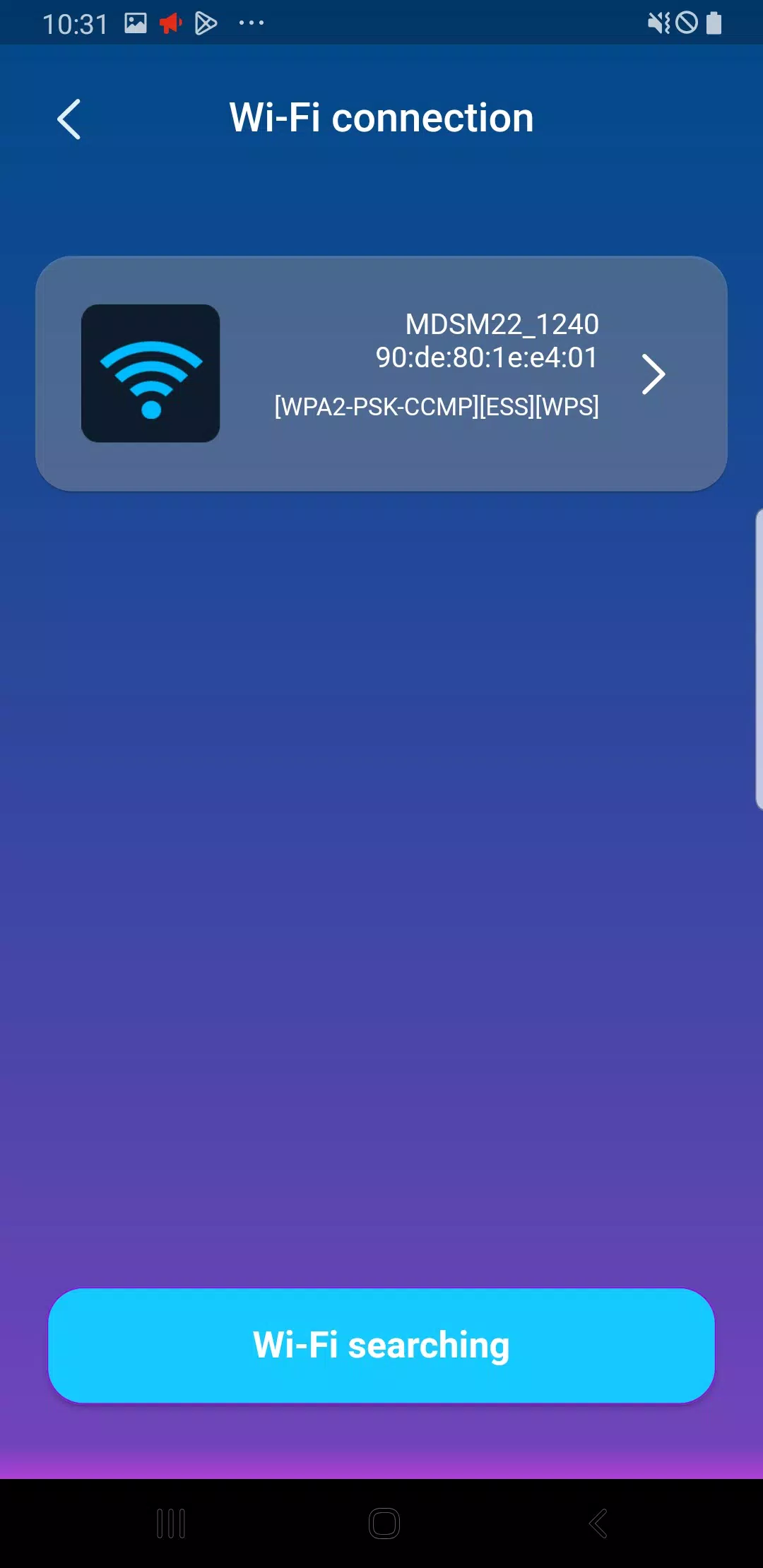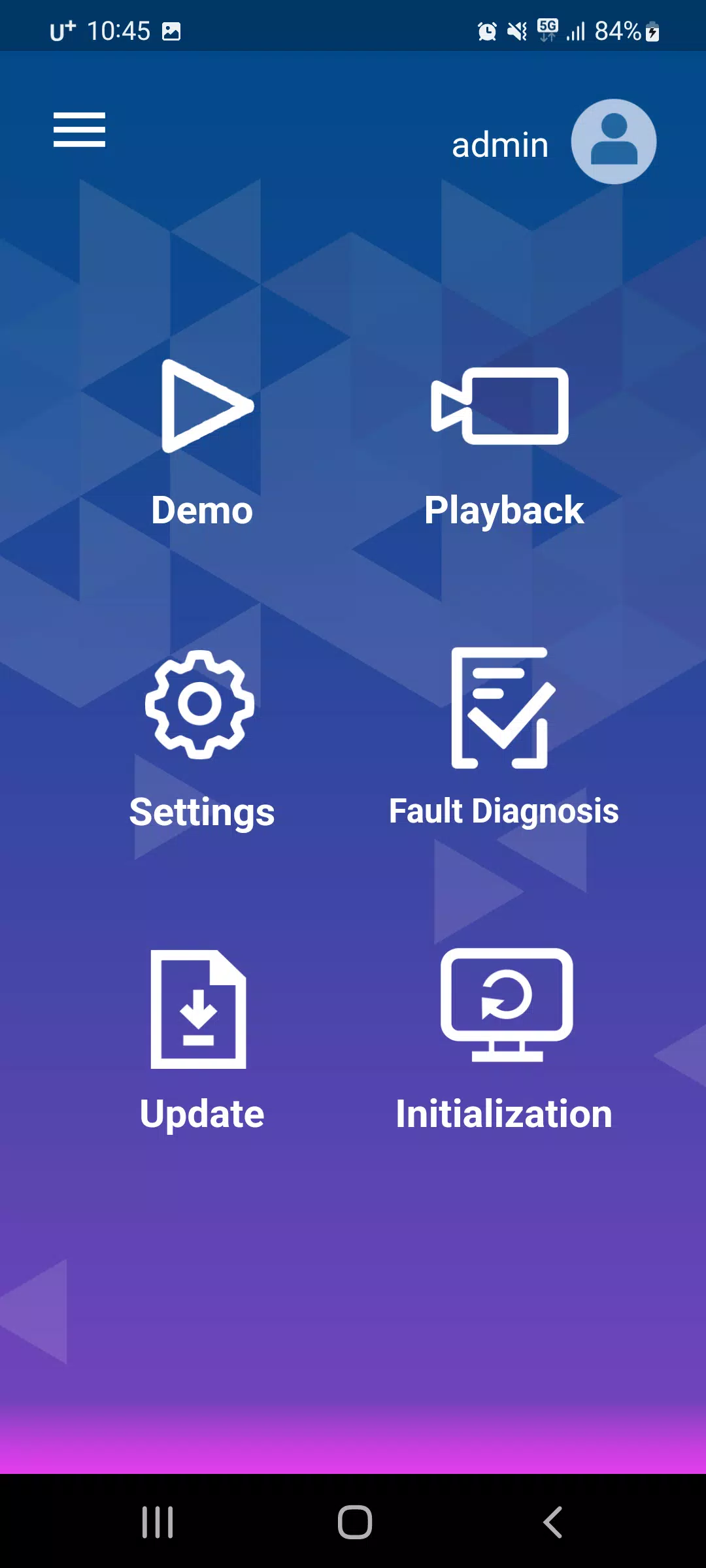Movon AI APP
The Movon AI APP is a comprehensive tool designed to enhance your driving experience through advanced features such as calibration and settings, video downloads and playback, driver behavior scoring, product demonstrations with live video, diagnostics, and software updates.
1. Calibration & Settings
1) ADAS Settings
- Functions: Forward Collision Warning, Lane Departure Warning
- Adjustments: Sensitivity, On/Off, Activation Speed, Volume
2) DSM Settings
- Functions: Drowsiness Alert, Distraction Alert
- Adjustments: Sensitivity, On/Off, Activation Speed, Volume
3) DVR Settings
- Options: Time and Location, G-sensor Sensitivity, Microphone On/Off, Log Data
4) Connectivity Settings
- Connections: RS232, Ethernet, GPIO Trigger On/Off
5) Vehicle Signal and Information
- Sources: CAN, Analog, GPS
7) Product Installation Information
- Details: Comprehensive guide on product installation
8) Camera Angle
- Adjustments: Fine-tuning camera angles for optimal performance
9) Event Data
- Types: Data Only, Snapshot, Video (Live Video Streaming and Event Video)
2. Video Downloads & Play
- Features:
- Displaying video file lists saved on the product's SD card
- Downloading selected video files
- Playing downloaded videos
4. Driver Behavior Score
- Reports:
- Event data from both ADAS and DSM, based on GPS time and speed data
- Driving Behavior Data including mileage, speed, RPM, etc.
5. Product Demonstration with Live Video
- Features:
- Displaying Face Recognition Landmarks over live video
- Showing event warning information
6. Diagnostic
- Functionality:
- Indicating whether the product is functioning correctly
- Identifying faulty or damaged parts if the product is not working properly
7. Software Update
- Process:
- Providing the latest software version periodically
- Facilitating software updates
The Movon AI APP is designed to be user-friendly and efficient, ensuring that drivers can easily access and utilize its features to improve safety and performance on the road.