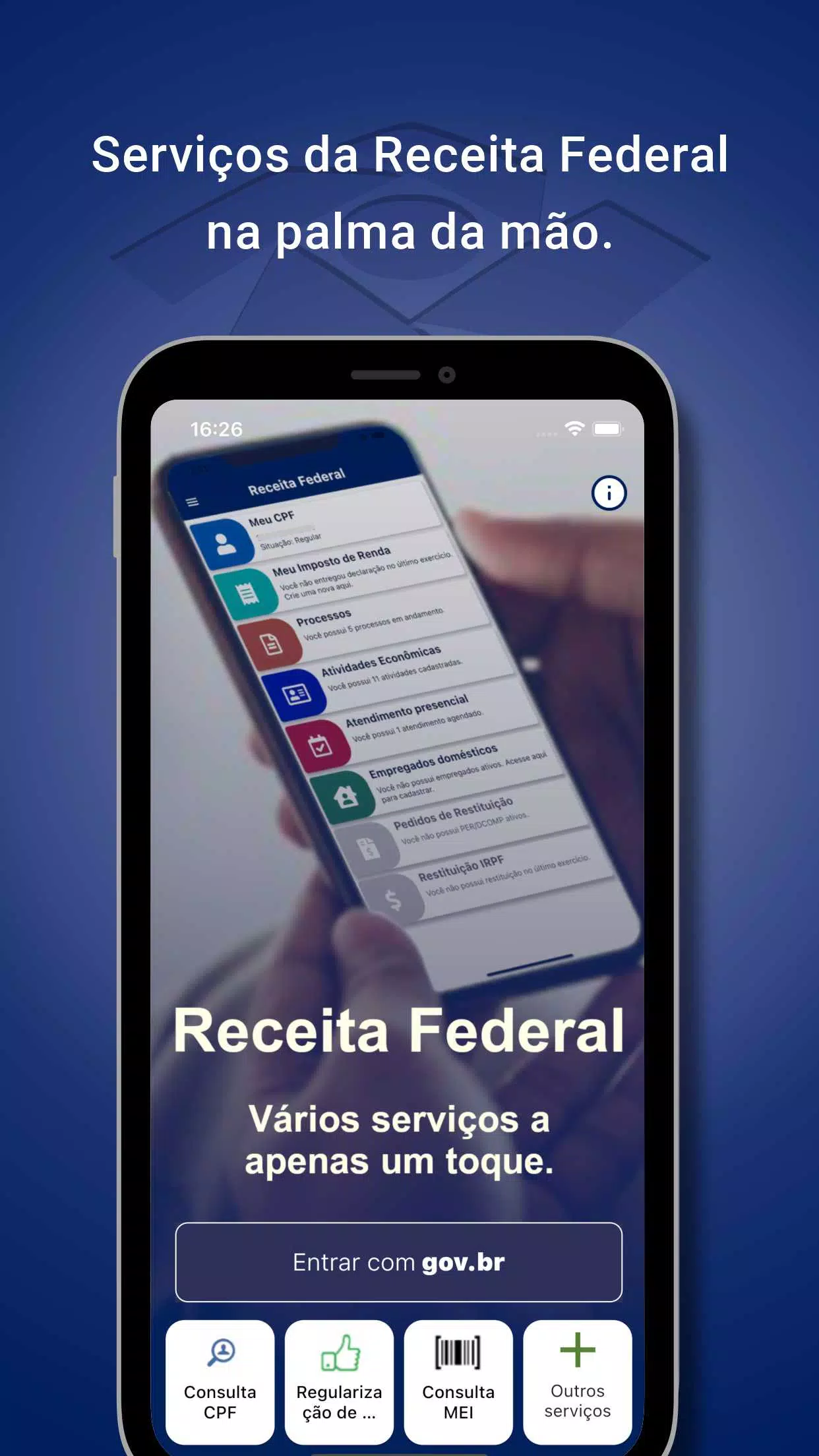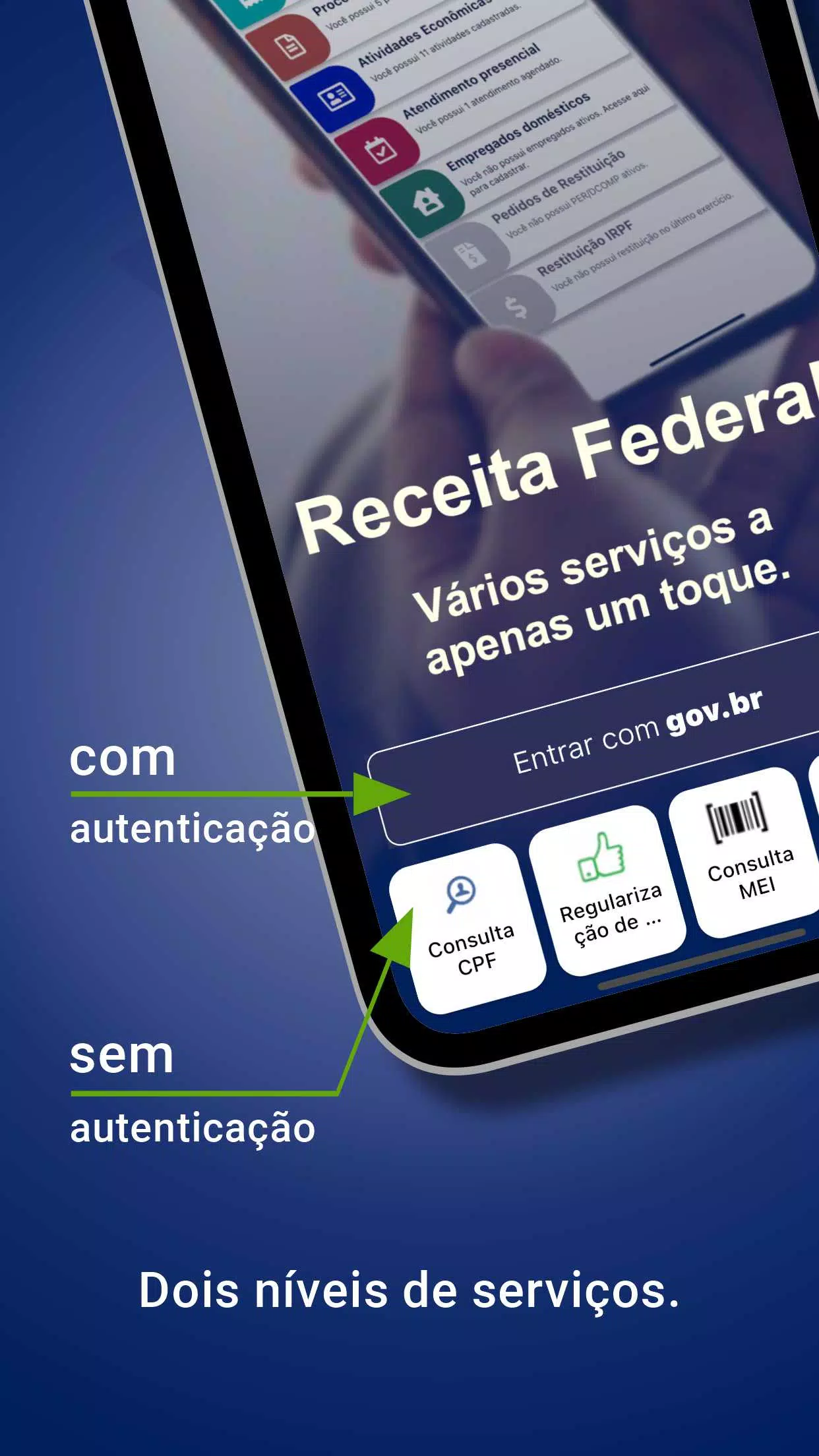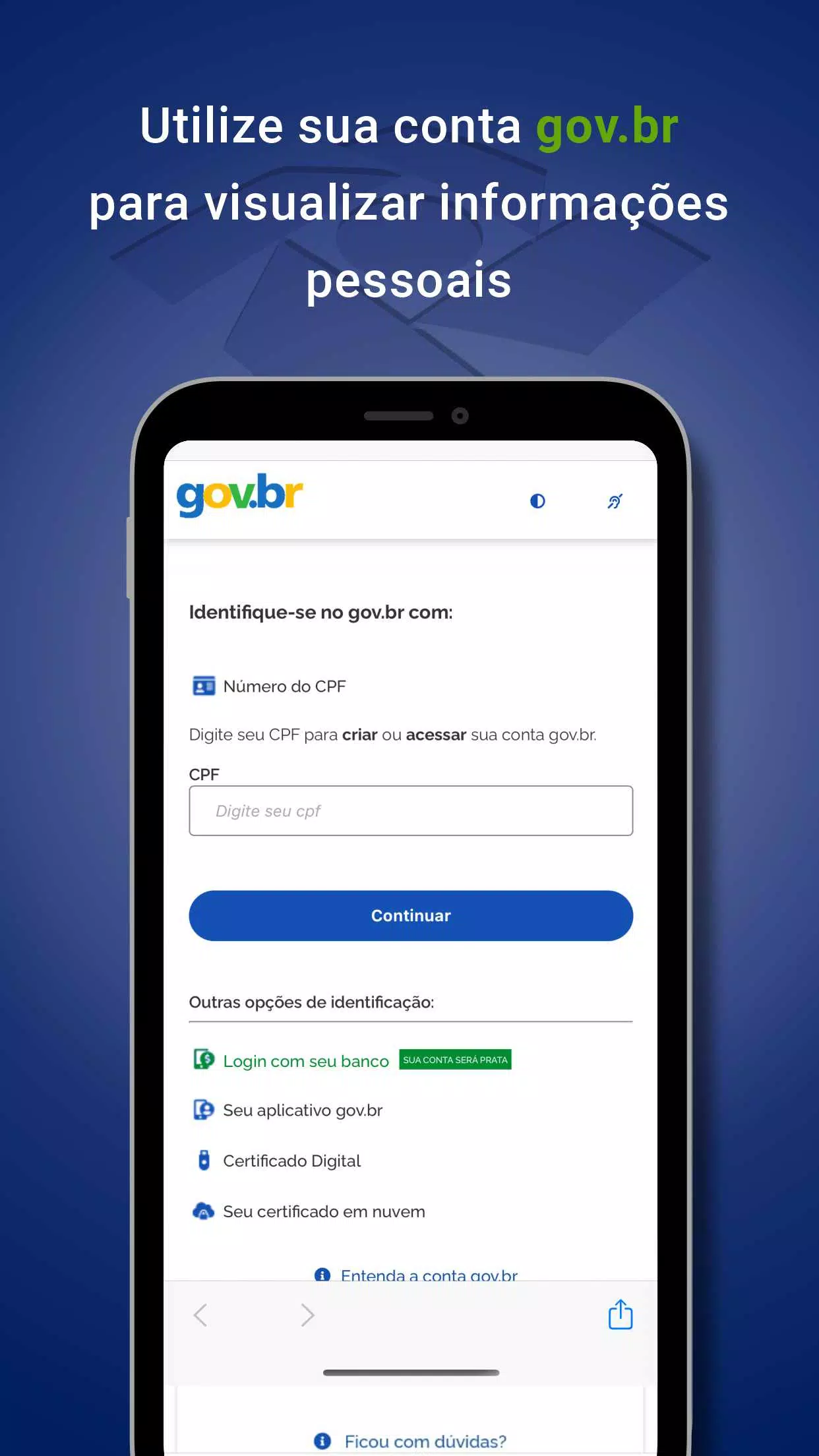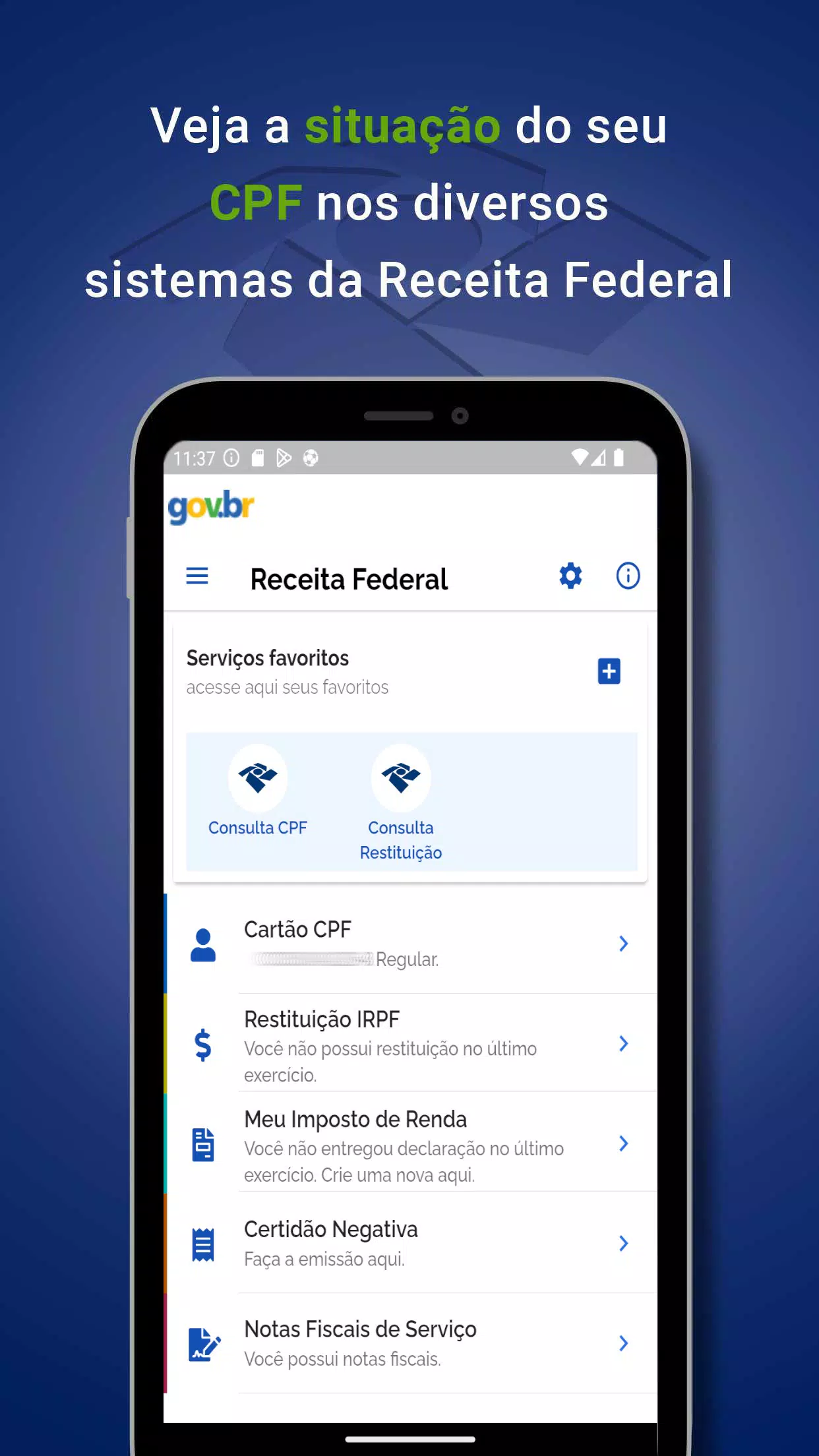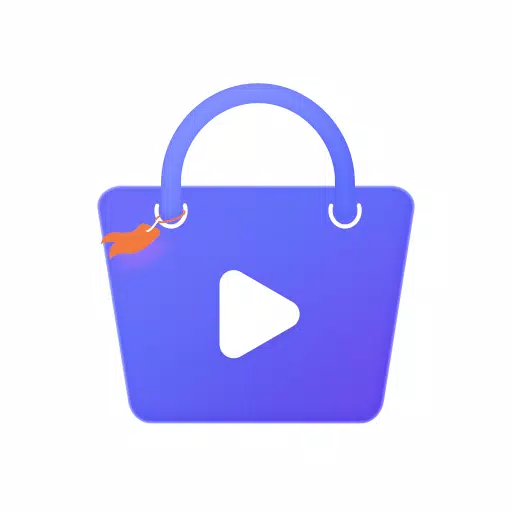The Internal Revenue Services application offers a comprehensive overview of the CPF (Cadastro de Pessoas Físicas) across various Federal Revenue systems, designed to enhance the user experience and facilitate easy access to crucial financial and tax-related information. Whether you're managing your personal finances or handling business affairs, this tool provides a streamlined approach to navigating the complexities of federal revenue services.
The application presents a wide array of services, some of which require the download of an additional Federal Revenue application, marked with an asterisk (*). Here's a detailed look at the information you can access:
- CPF Card: View your CPF card details directly within the app.
- Negative Certificate of Debts: Check if you have any outstanding debts with the government.
- IRPF Refund: Track the status of your income tax refund.
- Income Tax Declarations*: Access and manage your income tax filings.
- Processes in Progress*: Keep an eye on any ongoing processes related to your CPF.
- Economic Activities – CAEPF: Review your registered economic activities.
- Schedules - SAGA*: Manage your scheduled appointments with the Federal Revenue Service.
- eSocial – Domestic Employees*: Handle eSocial obligations for your domestic workers.
- My Companies (including MEI*): View information on companies you are associated with, including micro-entrepreneur individual (MEI) status.
- My Imports (Import Declarations and Bill of Lading): Monitor your import declarations and related documents.
- Refund Requests via PERDCOMP: Submit and track refund requests.
- Service Invoices: Access your service invoices.
- Health Recipe: Manage your health-related financial transactions.
Beyond CPF-related services, you can also consult a variety of other services, including CNPJ registration, MEI status, CNAE, NCM tables, RFB units, legal regulations, Sicalc, import simulations, and more. These additional services ensure that you have all the tools you need at your fingertips to manage both personal and business financial responsibilities.
The way you access the information within the application varies depending on your authentication status:
- If you are not authenticated (without gov.br): You will have access to basic data only. You won't be able to save favorites, and you'll need to complete a CAPTCHA for each query, which can be a bit cumbersome but ensures security.
- If you are authenticated (with gov.br): The experience is significantly enhanced. No CAPTCHA is required, and you can favorite the numbers you consult, making future queries much more straightforward. Additionally, you'll soon receive alerts about any movements related to your queries.
- Consulting third-party data: Even when authenticated, you'll only be able to view basic information about others' data.
- Consulting your own data (My Data): When authenticated, you'll have full access to all your personal and financial information, providing a comprehensive view of your fiscal situation.
By leveraging the Internal Revenue Services application, citizens can efficiently navigate their tax obligations and financial interactions with the government, ensuring compliance and maximizing the benefits of available services.