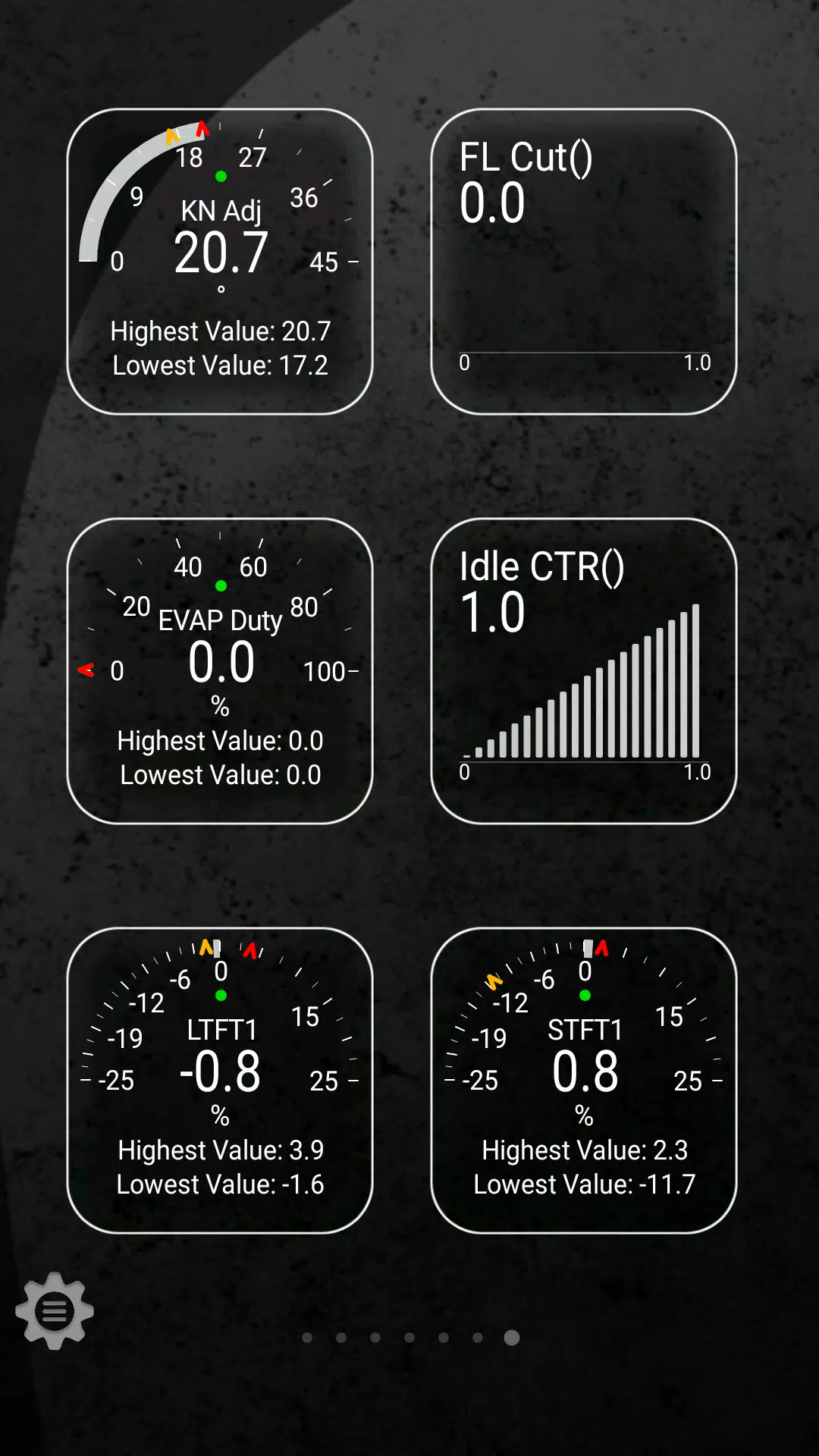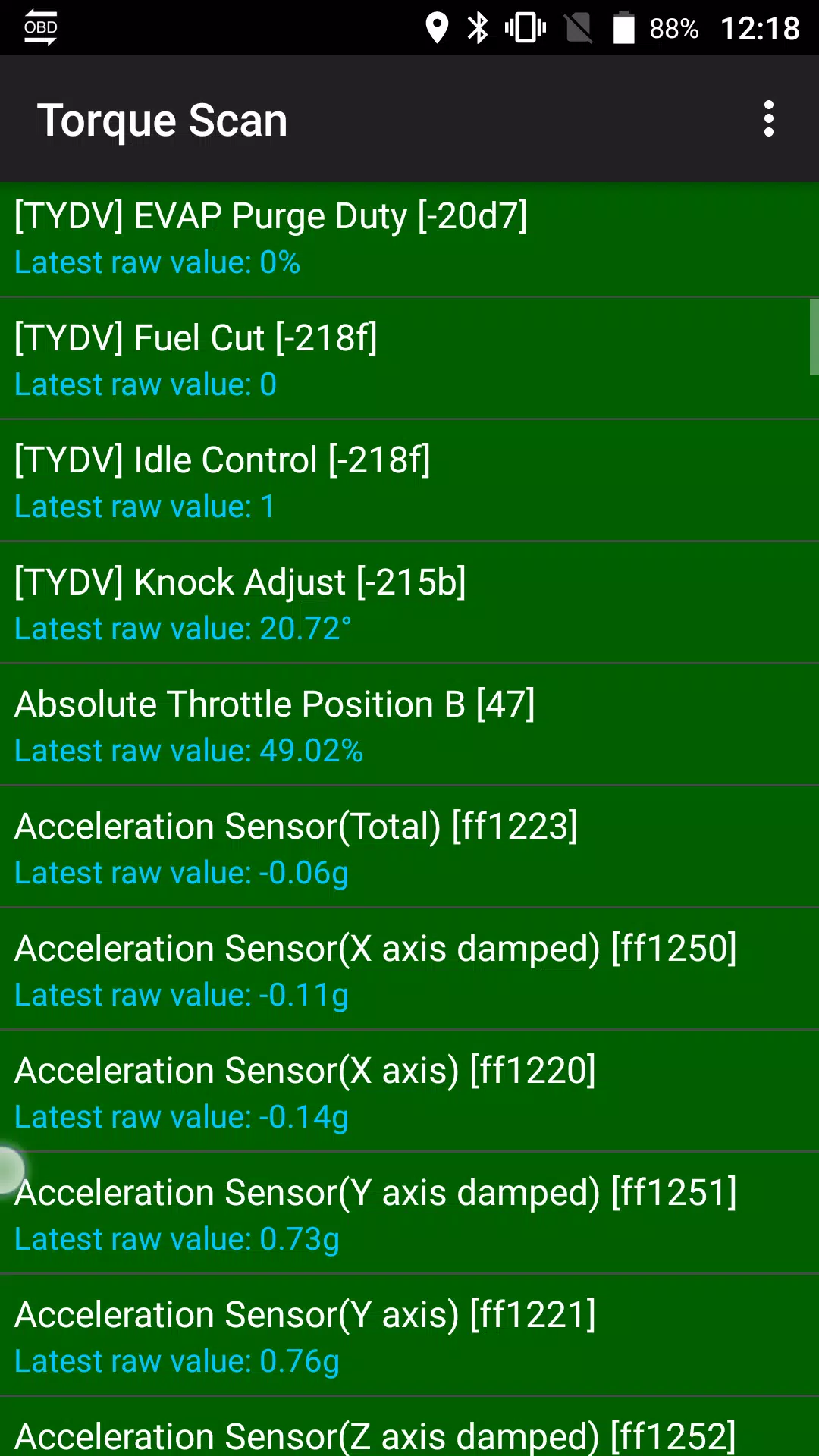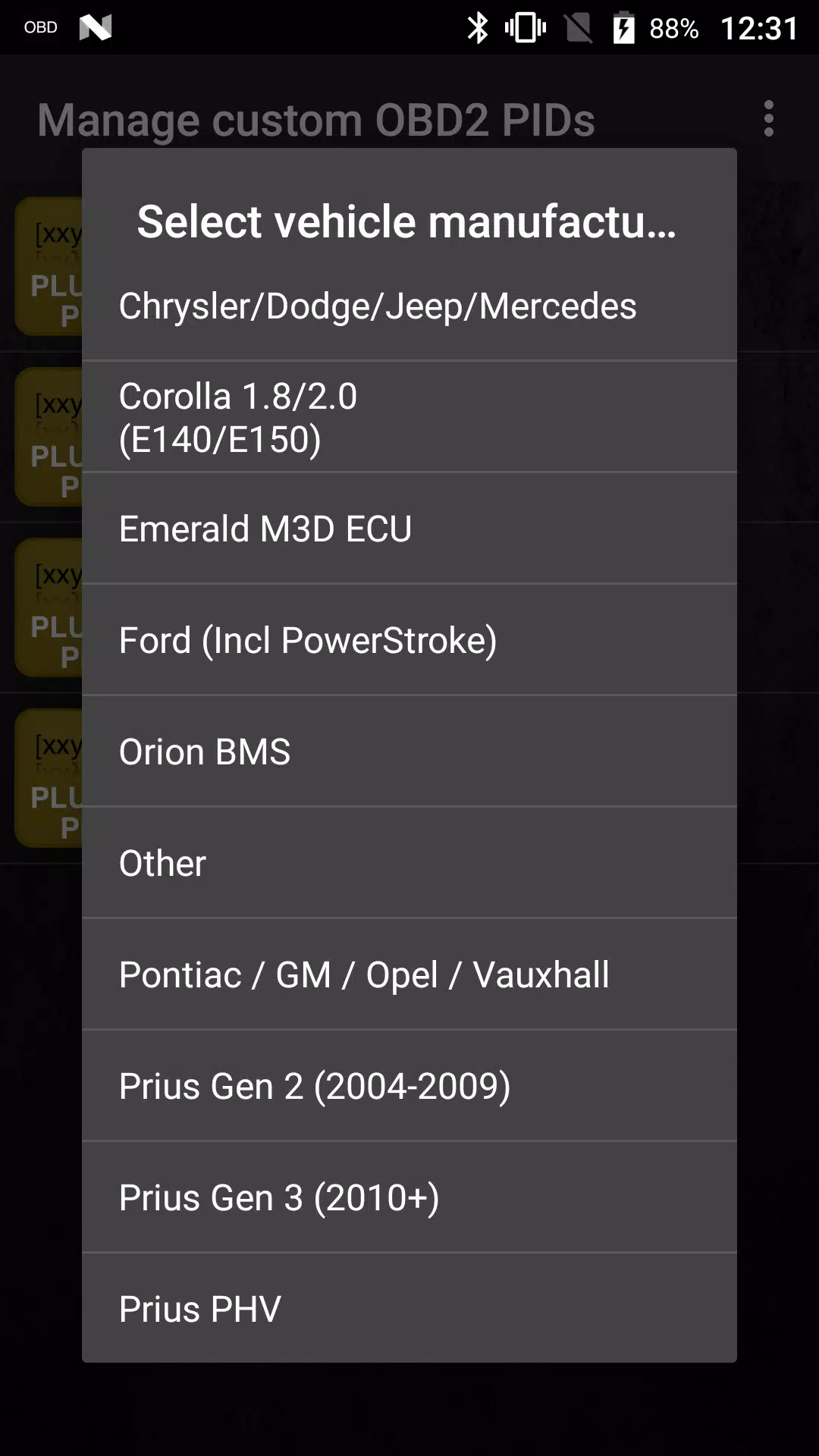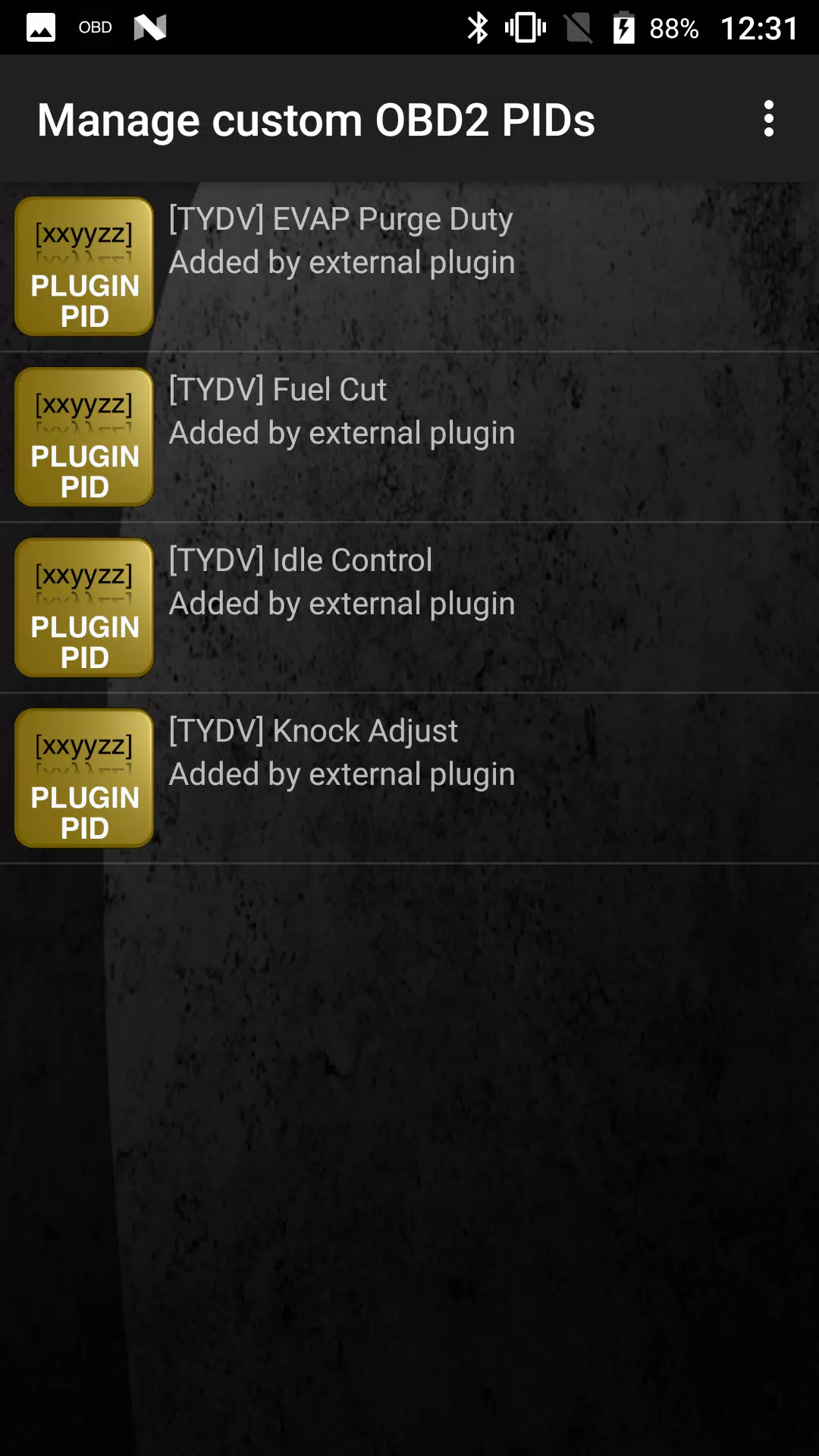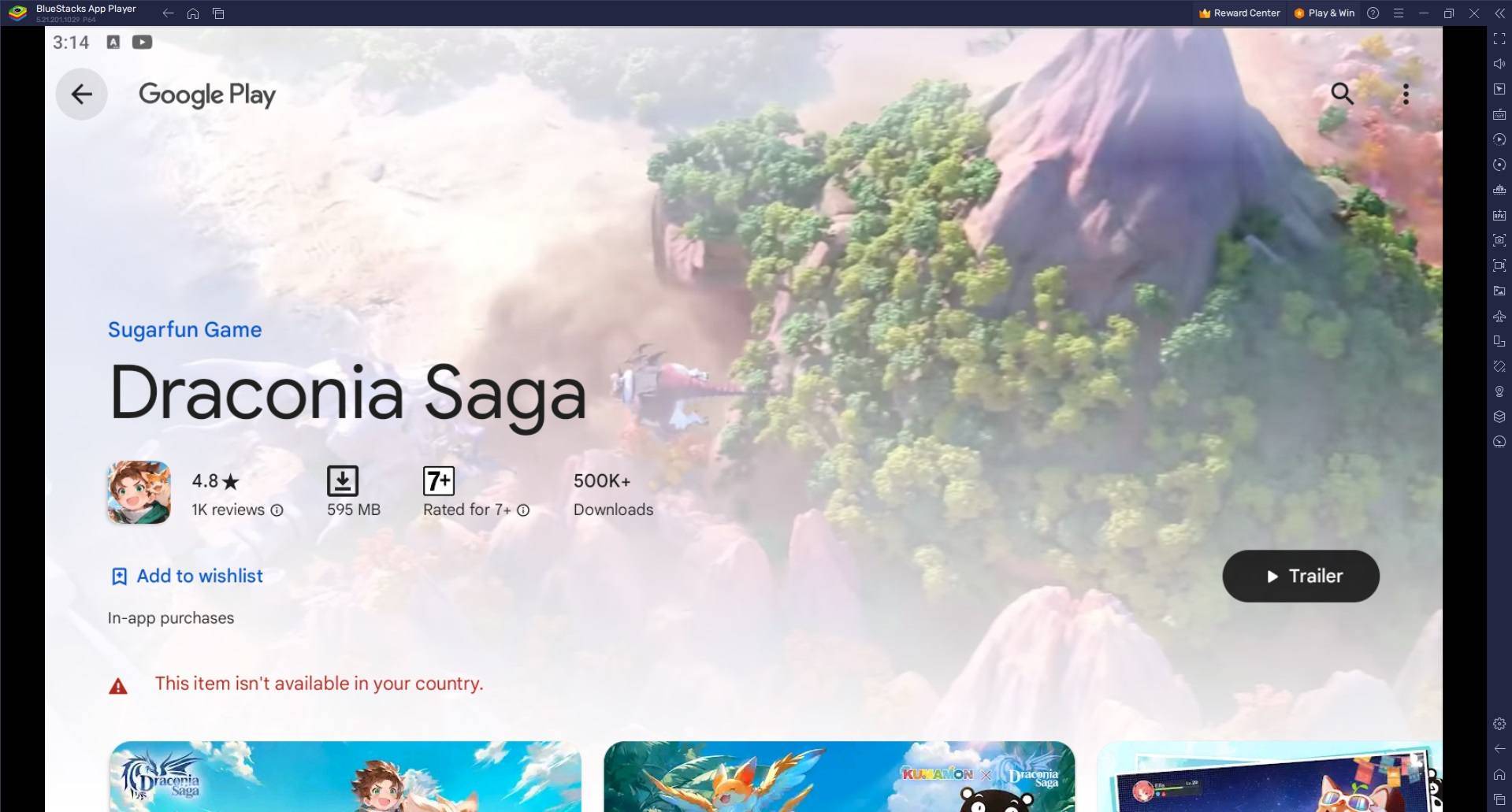Monitor Specific TOYOTA Parameters with Advanced LT Plugin for Torque Pro
Enhance your vehicle diagnostics by integrating the Advanced LT plugin into Torque Pro, allowing you to monitor specific TOYOTA parameters in real-time. This plugin extends the capabilities of Torque Pro by adding advanced sensor data for both engine and automatic transmission systems.
Key Features of Advanced LT:
- Extended PID/Sensor List: Access a broader range of specific parameters tailored for TOYOTA vehicles.
- Trial Before Purchase: Try the plugin with a limited set of sensors before deciding to buy. Note that this version does not include calculated sensors such as Injector Duty Cycle.
- ECU Scanner: Utilize the built-in ECU Scanner to identify and log data from sensors not yet supported by the plugin. Simply record at least 1000 samples and send the logs to the developer for further integration.
Supported TOYOTA Models/Engines:
The plugin has been rigorously tested on the following models/engines, though other models may also be compatible:
- Avensis 1.8/2.0 (T270)
- Corolla 1.8/2.0 (E140/E150)
- Corolla 1.6/1.8 (E160/E170)
- Camry 2.4/2.5 (XV40)
- Camry 2.0/2.5 (XV50)
- Highlander 2.7 (XU40)
- Highlander 2.0/2.7 (XU50)
- RAV4 2.0/2.5 (XA30)
- RAV4 2.0/2.5 (XA40)
- Verso 1.6/1.8 (R20)
- Yaris 1.4/1.6 (XP90)
- Yaris 1.3/1.5 (XP130)
Compatibility and Requirements:
Advanced LT is designed to work seamlessly with the latest version of Torque Pro. It is not a standalone application and requires Torque Pro to function.
Plugin Installation Steps:
- Purchase the plugin from Google Play and ensure it appears in your Android device's installed applications list.
- Open Torque Pro and tap on the "Advanced LT" icon.
- Select the appropriate engine type and return to the Torque Pro main screen.
- Navigate to Torque Pro's "Settings".
- Confirm the plugin is listed under "Settings" > "Plugins" > "Installed Plugins".
- Scroll to "Manage extra PIDs/Sensors".
- If no entries are displayed, proceed to the next step.
- From the menu, select "Add predefined set".
- Choose the correct set for your TOYOTA engine type.
- Verify that several new entries have been added to the Extra PIDs/Sensors list.
Adding Displays:
- After adding the new sensors, go to the Realtime Information/Dashboard.
- Press the menu key and select "Add Display".
- Choose the desired display type (Dial, Bar, Graph, Digital Display, etc.).
- Select the appropriate sensor from the list. Sensors from Advanced LT are prefixed with "[TYDV]" and are typically listed near the top, following the time sensors.
Future Enhancements:
Look forward to more features and parameters in upcoming releases. Your feedback and suggestions are invaluable, so please share your thoughts to help improve the plugin.
By integrating Advanced LT with Torque Pro, you can gain deeper insights into your TOYOTA's performance and diagnostics, ensuring a more informed and efficient driving experience.