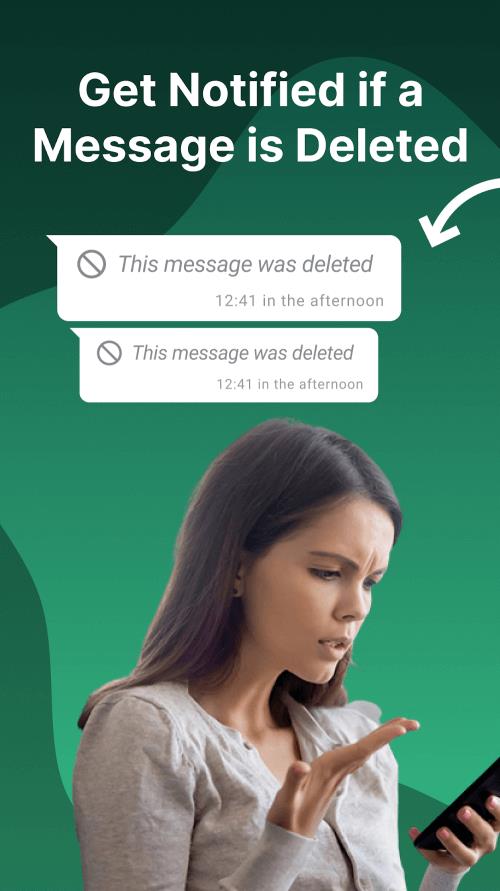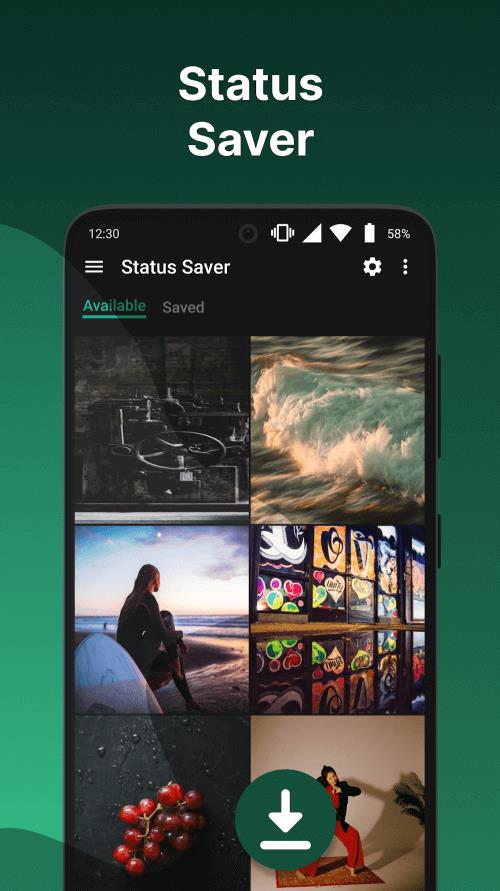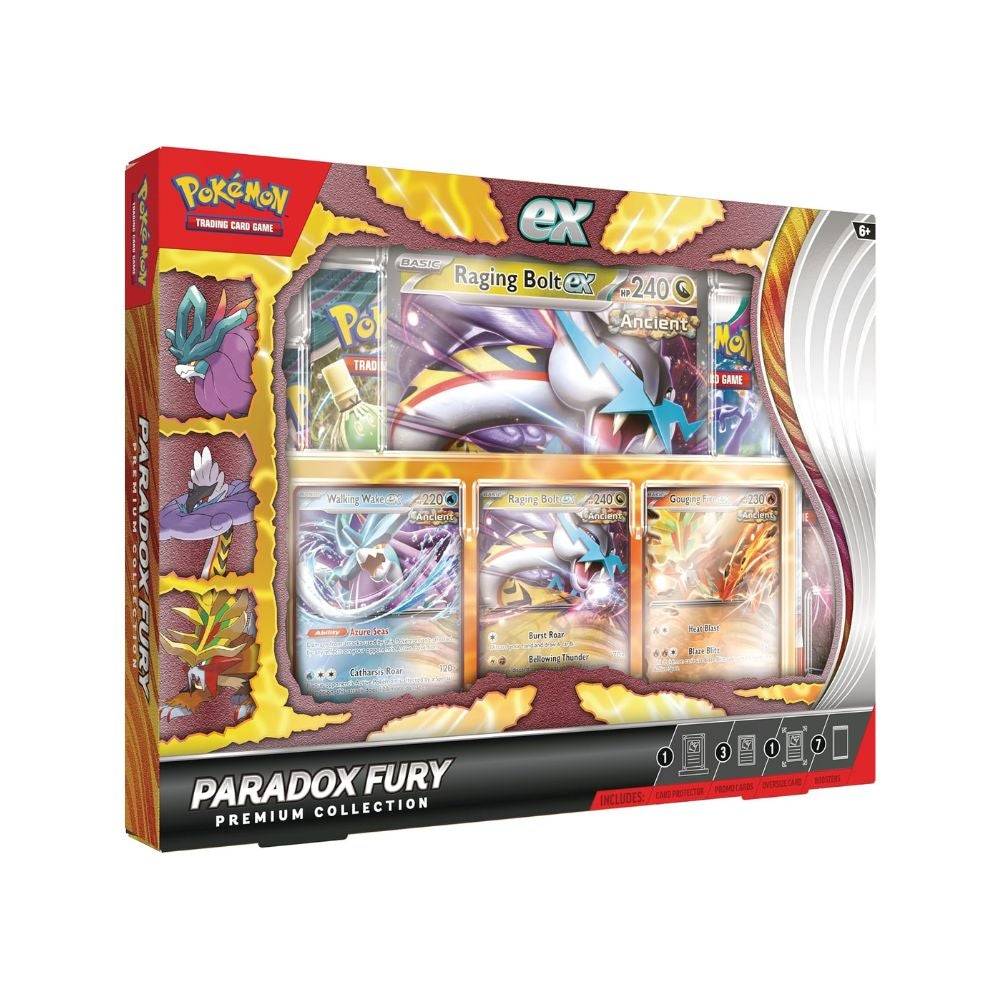Auto RDM: Never Miss a Message Again!
Auto RDM is a powerful Android app that ensures you never lose important messages or media files. This leading recovery tool effortlessly retrieves deleted texts, images, videos, and stickers from your favorite messaging platforms. By scanning your notifications, Auto RDM acts as your ultimate message retrieval solution.
Key Features of Auto RDM:
- Anonymously recover deleted messages with a single tap.
- Secure private conversations with built-in encryption.
- Scan notifications to recover deleted texts and media.
- Easily restore all lost media data.
- Save status updates, images, and videos.
- Seamlessly share messages with non-contacts, forward messages, and copy content.
How Auto RDM Works:
Auto RDM is a handy tool for Android users to recover deleted text messages and media attachments from their messaging apps, primarily designed for WhatsApp but compatible with many others. It proactively saves messages upon sending, preventing loss even if others delete them from their end. This means no more missed messages, photos, or voice notes!
Recover deleted messages instantly. Restore photos, videos, audio files, GIFs, and stickers. Utilize the built-in status saver for images and videos. Chat directly within Auto RDM without opening your messaging apps. Enjoy the convenient Dark Mode for comfortable viewing. And much more!
System Requirements:
Download the free version of Auto RDM from 40407.com (available for all Android users). While the free version offers many features, the ad-free, full-featured version requires a purchase.
For optimal performance and stability, ensure your Android device is running Android 5.1 or higher.
Auto RDM requires certain access permissions to function correctly. Grant these permissions when prompted upon first launch.
Important Notes:
Auto RDM will not work on muted conversations, while actively viewing a chat, or if app notifications are disabled. Messages deleted before installing the app cannot be recovered; Auto RDM only saves messages after installation.
What's New in This Version:
- Added a "delete all" feature for recovered media.
- Added multi-delete functionality for monitored apps.
- Various bug fixes and performance improvements.
- Resolved a crash issue related to permission granting.