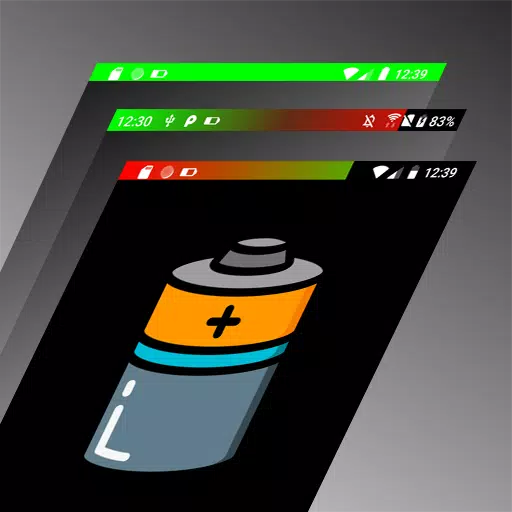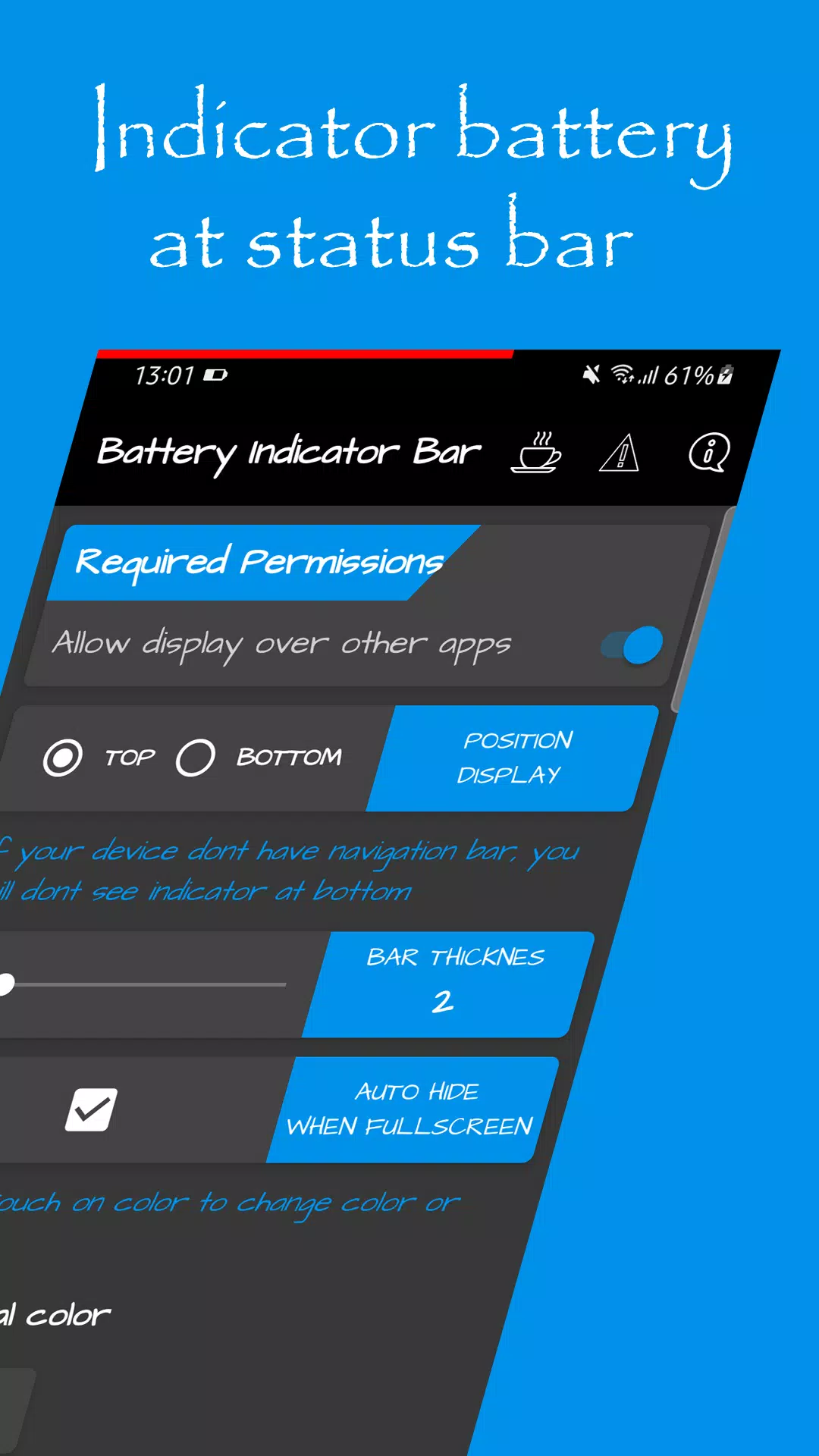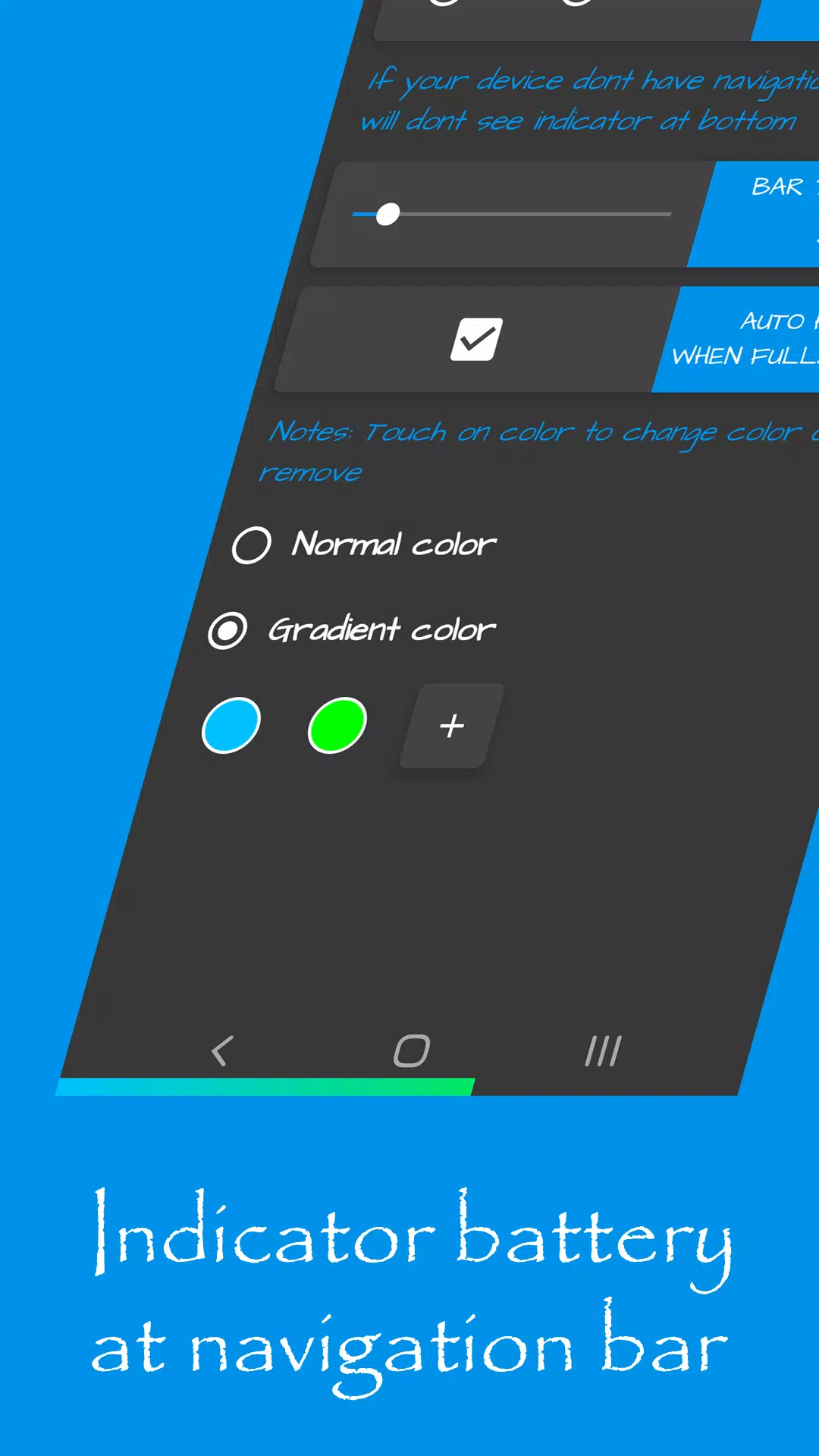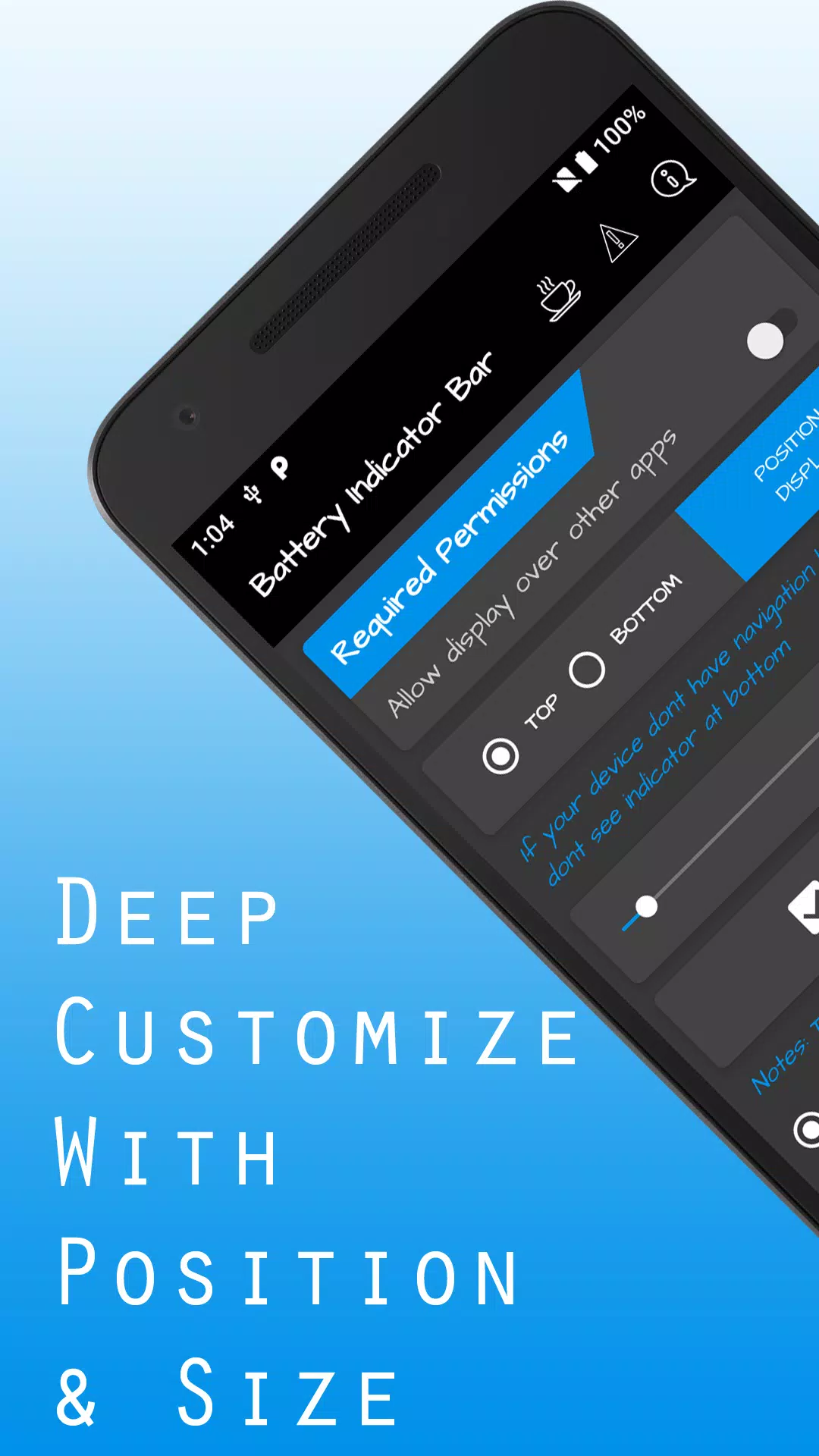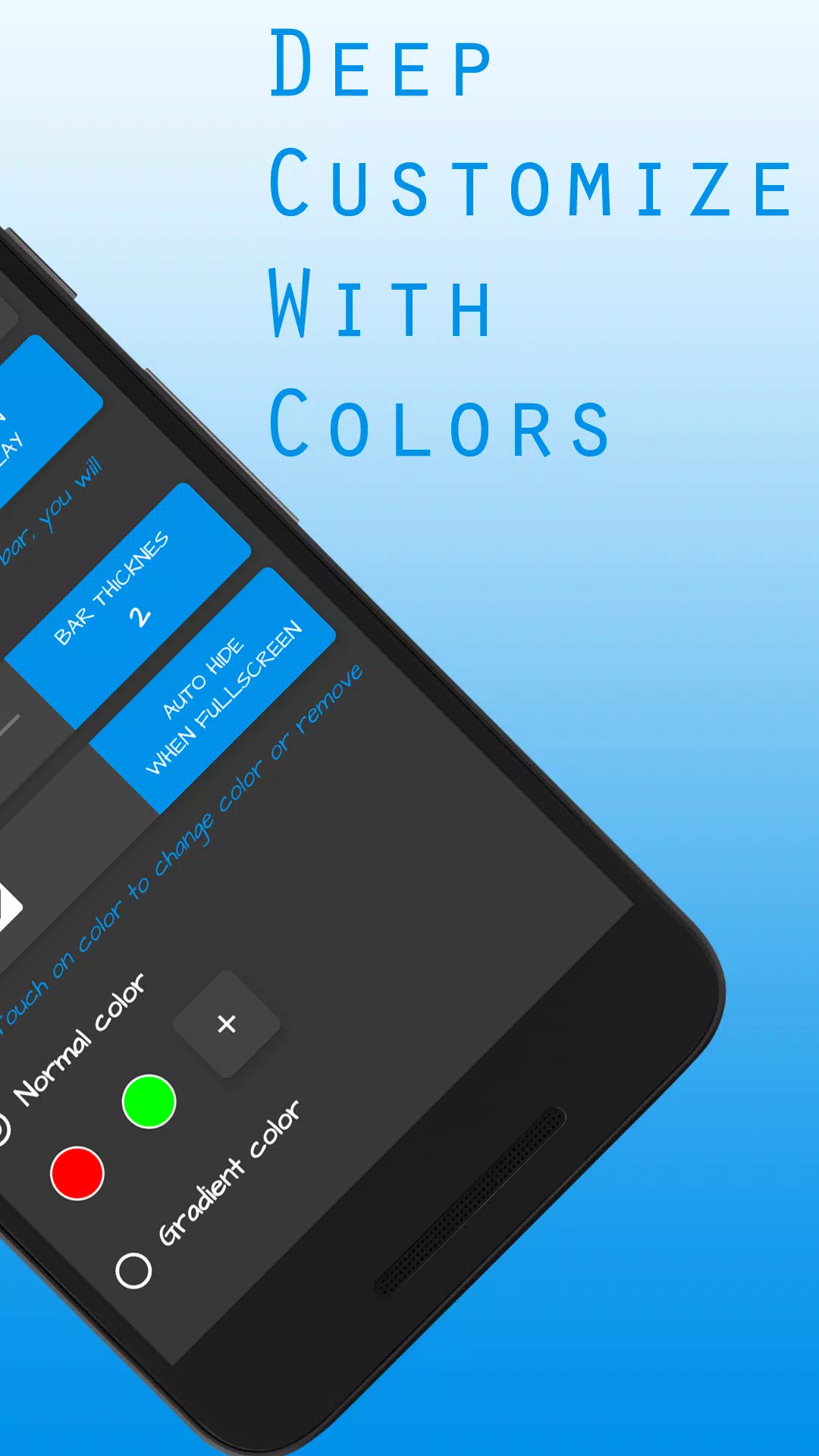The Battery Indicator Bar app revolutionizes how you monitor your device's battery life, especially when you're immersed in fullscreen activities like gaming or watching videos. Traditionally, the only way to check your battery percentage during such activities is by pulling down the notification bar, which can be quite disruptive. With the Battery Indicator Bar, you can effortlessly keep an eye on your battery level, as the app displays an energy bar at the top or bottom of your screen, even when you're using any app in fullscreen mode.
What does this application do? The Battery Indicator Bar app showcases an energy bar indicator of your device's battery right on the top of your screen. It's incredibly convenient for monitoring your battery while you're engaged in activities like watching movies or playing games.
The Battery Indicator Bar offers several features to enhance your user experience:
- Display the energy bar indicator at the status bar.
- Display the energy bar indicator at the navigation bar.
- Customize with color levels and color gradients easily.
- Support multiple colors for different battery levels.
- Option to hide or show the indicator when other apps are used in fullscreen mode.
Please note that this app does not support devices with physical navigation bars.
Give the Battery Indicator Bar a try and experience the convenience for yourself!