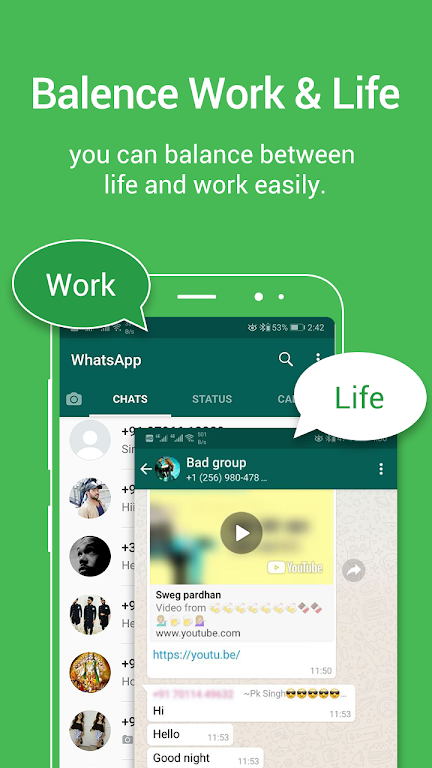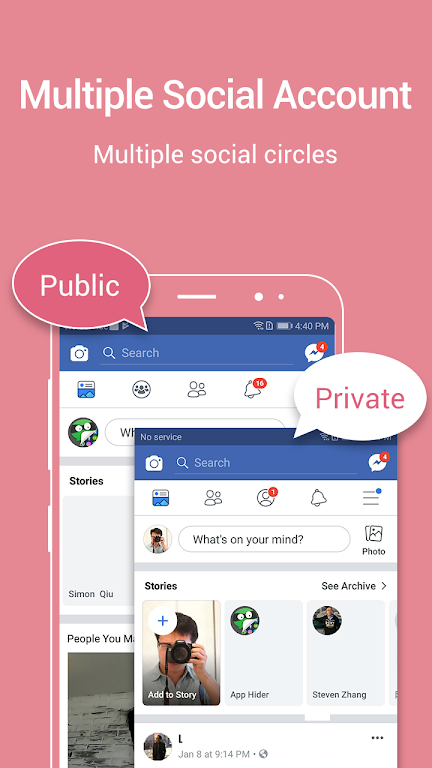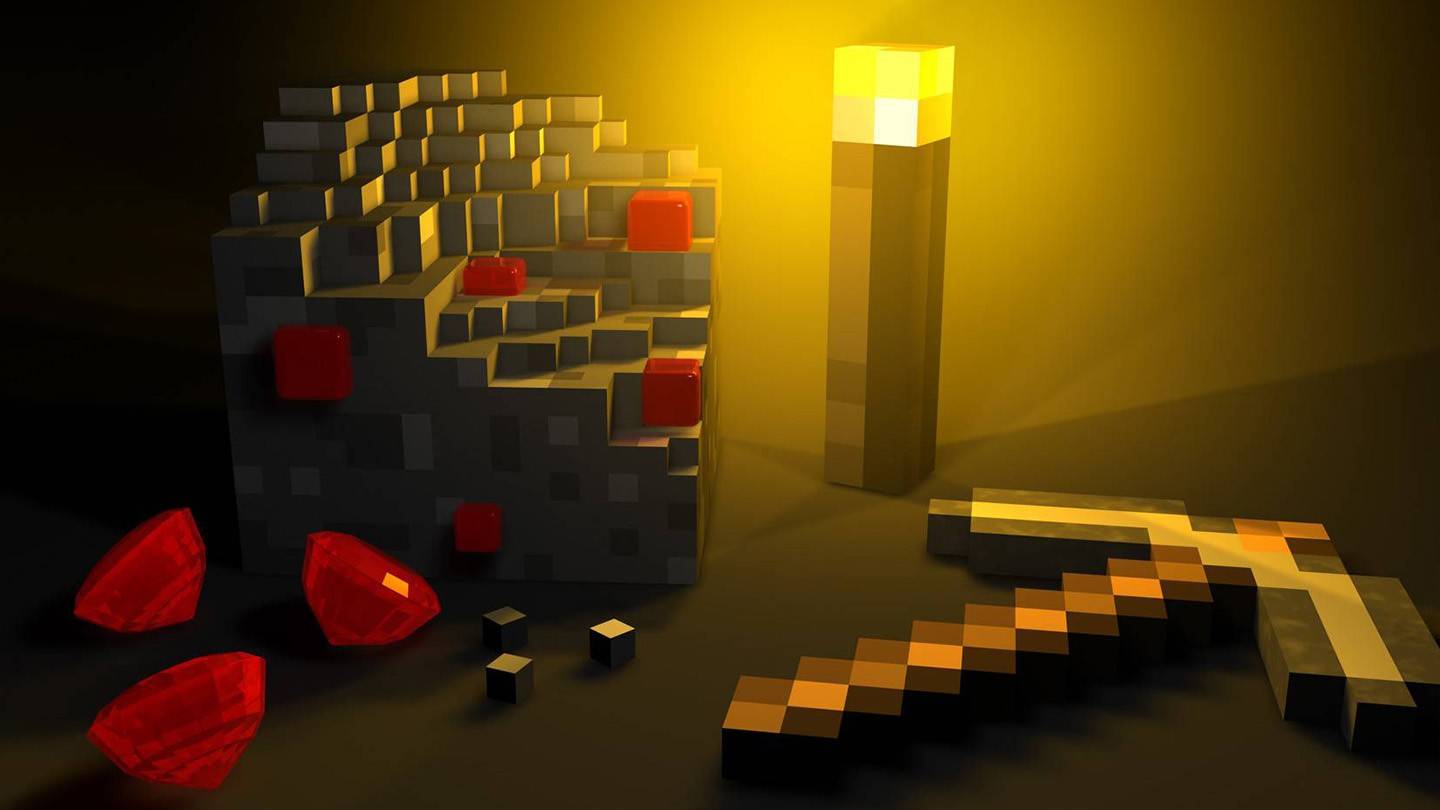Key Features of Dual App Lite:
-
Simultaneous Multi-Account Access: Clone and run multiple accounts of your favorite social and gaming apps concurrently.
-
Enhanced Privacy & Efficient Cloning: The app clones applications without installing additional software, maintaining smooth device operation. Your private account remains hidden, safeguarding your data security.
-
Effortless Personal/Professional Balance: Keep both your personal and work accounts active simultaneously for efficient multitasking.
-
Independent Account Management: Data and information between cloned app instances remain completely separate, preventing interference.
-
Smooth Account Switching: Easily transition between your cloned accounts with independent management for each.
-
Notification Control: Customize your notification settings for cloned apps, choosing to display or hide notifications as desired.
In Summary:
Dual App Lite offers a streamlined solution for managing multiple app accounts without sacrificing device performance or security. Enjoy the convenience of simultaneous account access, enhanced privacy features, and effortless account switching. Download Dual App Lite today and experience the difference!