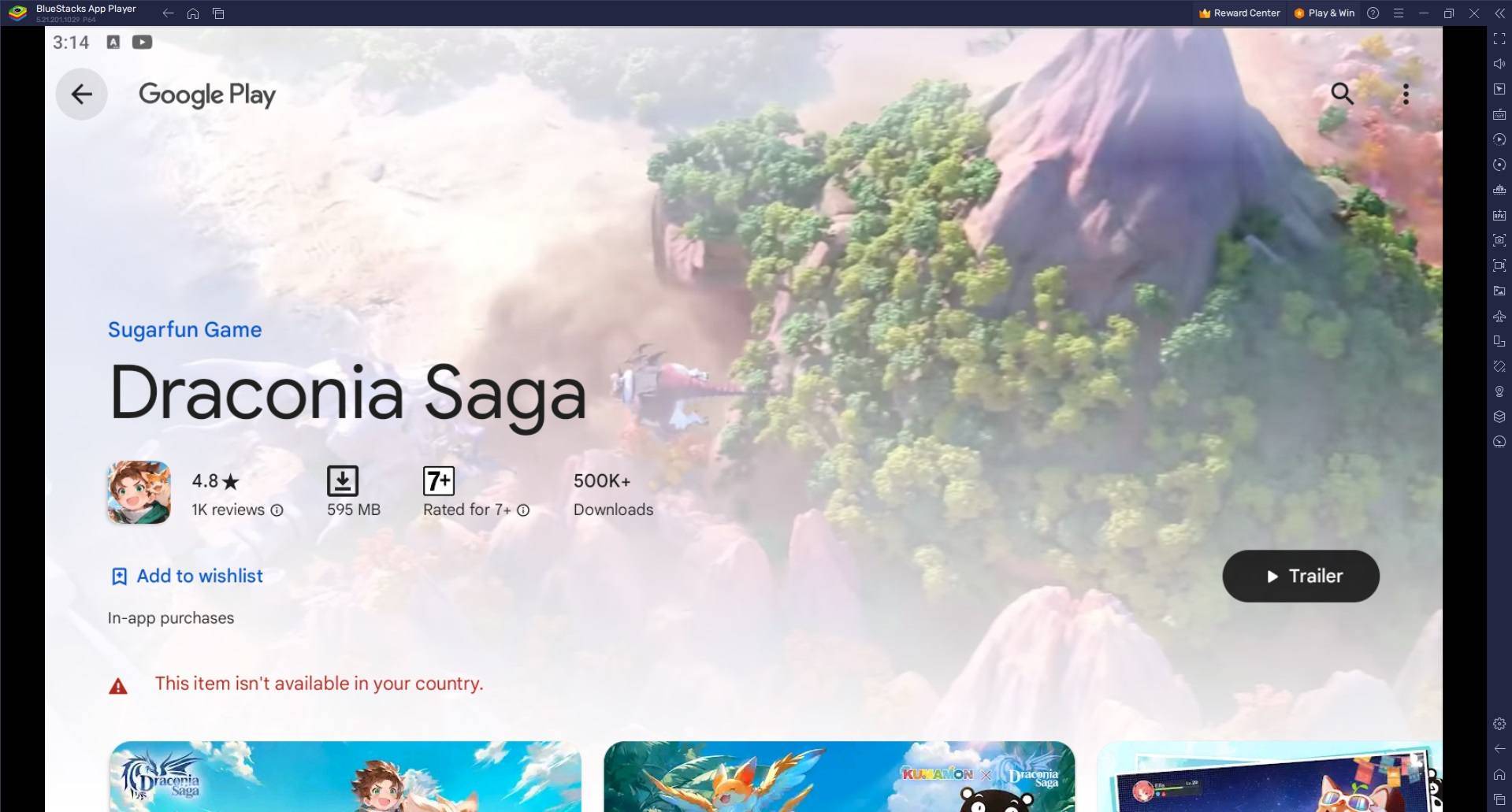Fotogenic: Your All-in-One Mobile Photo Editor
Looking for the perfect mobile photo editing app? Fotogenic offers a comprehensive suite of tools for photographers of all skill levels. Its intuitive interface makes it easy for beginners, while its powerful features satisfy professionals. Explore its capabilities and unleash your creativity!
This interactive app guide helps you master every feature. Even first-time users can create stunning artwork.
Key Features:
Tools:
- Precise Text Placement: Create unique text effects by adding text along a path.
- Playful Speech Bubbles: Add cartoon speech balloons for a fun touch.
- Versatile Captions: Add captions above and below your images.
- Body Shaping: Adjust height and slimness for a perfect silhouette.
- Essential Edits: Crop, rotate, straighten, and square your photos with ease.
- Perspective Correction: Fix keystone distortion for perfectly aligned images.
- Creative Masking: Use mosaics to hide unwanted elements.
Beauty Enhancements:
- Skin Smoothing: Achieve a flawless complexion.
- Teeth Whitening: Brighten your smile effortlessly.
- Detail Enhancement: Unrivaled clarity for sharp images.
- Makeup Tools: Add eye shadow or lipstick for a polished look.
- Object Removal: Clone out unwanted objects seamlessly.
- Body Sculpting: Enhance your physique with realistic body adjustments.
- Tattoo Design: Explore tattoo ideas and placements.
- Sun-Kissed Glow: Create a natural-looking bronzed tan.
- Selective Focus: Emphasize your subject with defocus effects.
- Facial Reshaping: Simulate realistic plastic surgery effects (for artistic purposes).
Color Adjustments:
- Vibrancy Control: Achieve richly saturated colors.
- Color Splash: Create striking abstract art with selective color.
- Color Replacement: Easily change the color of objects.
- Level Adjustment: Fine-tune brightness levels using a histogram.
- Extensive Filters: Choose from hundreds of filters across five categories.
- Red-Eye Removal: Quickly fix red-eye effects.
- Lighting Enhancements: Add depth and warmth to your photos.
- Channel Mixing: Adjust red, green, and blue channels for precise color control.
- Brightness/Contrast: Correct overexposed or underexposed areas.
- Sharpness Control: Enhance image detail with sharpening tools.
- HDR Effects: Achieve a high dynamic range look.
- Highlight/Shadow Adjustment: Easily correct lighting imbalances.
Painting & Artistic Effects:
- Digital Signature: Add your personal touch.
- Hand-Painted Effects: Unleash your inner artist with various brushes.
- Fun Brushes: 40 fun brushes in five categories (Cute, Halloween, Indicator, Kid, People).
- Weather Effects: Add clouds, lightning, rain, rainbows, or snow to your images.
- Glowing Lines: Create luminous effects.
- Live Brushes: Add flare, bokeh, money, dandelions, bubbles, petals, confetti, and shapes.
Texture & Framing:
- Blending Modes: Create amazing images using blending modes.
- Light Leaks: Add artistic flair.
- Grunge Effects: Create a worn-out look.
- Gradient Tools: Create natural-looking composite images.
- Lens Flare: Add trendy colorized flares.
- Vignette Effects: Apply a popular photo effect.
- Masking Tools: Highlight specific image areas.
- Picture Frames: Choose from dozens of frames in four categories.
- Doodle Effects: Add humor or feeling using doodle tools (five categories).
- Borders: Create simple yet effective borders.
What's New in Version 2.0.28 (September 28, 2024):
Minor bug fixes and improvements. Update to the latest version for the best experience!