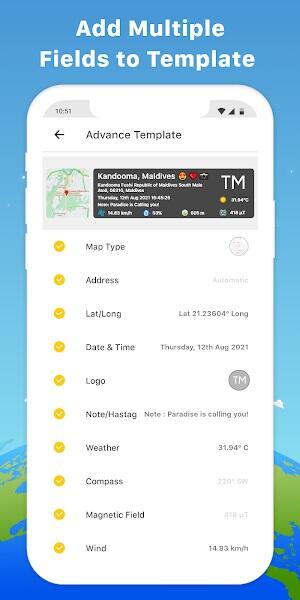GPS Map Camera APK: Enhance Your Photos with Precise Geotagging
GPS Map Camera, available on Google Play, is transforming mobile photography by seamlessly integrating geotagging with a user-friendly interface. This Android app adds detailed location information to your photos, enriching your travel memories and providing valuable data for professional use. It's more than just a camera app; it's a tool that deepens the way we document and share our experiences.
Why Users Love GPS Map Camera
GPS Map Camera's popularity stems from its highly accurate geotagging. Users appreciate the precise location data, ensuring each photo accurately reflects its origin. This precision is vital for personal memories and professional applications alike, proving invaluable for real estate agents, travelers, and researchers. The app's efficiency is another key advantage, automating location data addition to save time. The large and active user base frequently praises its ease of use and the ability to share richly detailed memories.
How GPS Map Camera Works
- Download and Install: Download the latest version of GPS Map Camera from Google Play.
- Choose Your Style: Launch the app and select either the "Advance" or "Classic" template to personalize your interface.
- Customize Stamps: Adjust the format of date, time, and other metadata stamps to your liking.
- Fine-tune Camera Settings: Adjust settings like grid lines, aspect ratio, flash, and focus for optimal photo quality.
- Automatic Geotagging: The app automatically adds precise GPS data to each photo's metadata.

Key Features of GPS Map Camera
- Precise Geotagging: Embed exact GPS coordinates into your photos' metadata.
- Map Customization: Choose from Normal, Satellite, Terrain, or Hybrid map views.
- Address, Lat/Long: Add addresses and latitude/longitude coordinates (DMS or decimal).
- Date/Time Stamps: Customize date and time stamp formats.
- Logo, Notes, Hashtags: Add personal logos, notes, and relevant hashtags.
- Weather Data: Include temperature, wind speed, humidity, pressure, etc.
- Compass and Altitude: Display compass direction and altitude.
- Accuracy Assurance: GPS Map Camera guarantees accurate geographical data.

Tips for Optimal GPS Map Camera Usage
- Enable Location Services: Ensure your device's location services are enabled for accurate geotagging.
- Review Privacy Settings: Carefully manage privacy settings before sharing geotagged photos.
- Calibrate Compass: Regularly calibrate your device's compass for accurate directional data.
- Utilize Hashtags: Employ relevant hashtags for better organization and visibility.
- Explore Advanced Settings: Delve into the advanced settings to fully customize the app's functionality.
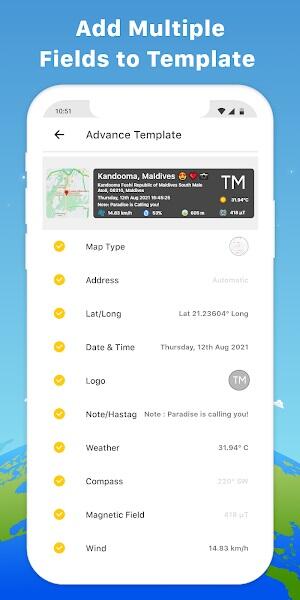
Conclusion
GPS Map Camera is an essential tool for photographers and explorers alike. Its seamless integration of geographical data enhances your storytelling abilities, making your photos both visually appealing and highly informative. Download GPS Map Camera today to elevate your photography.