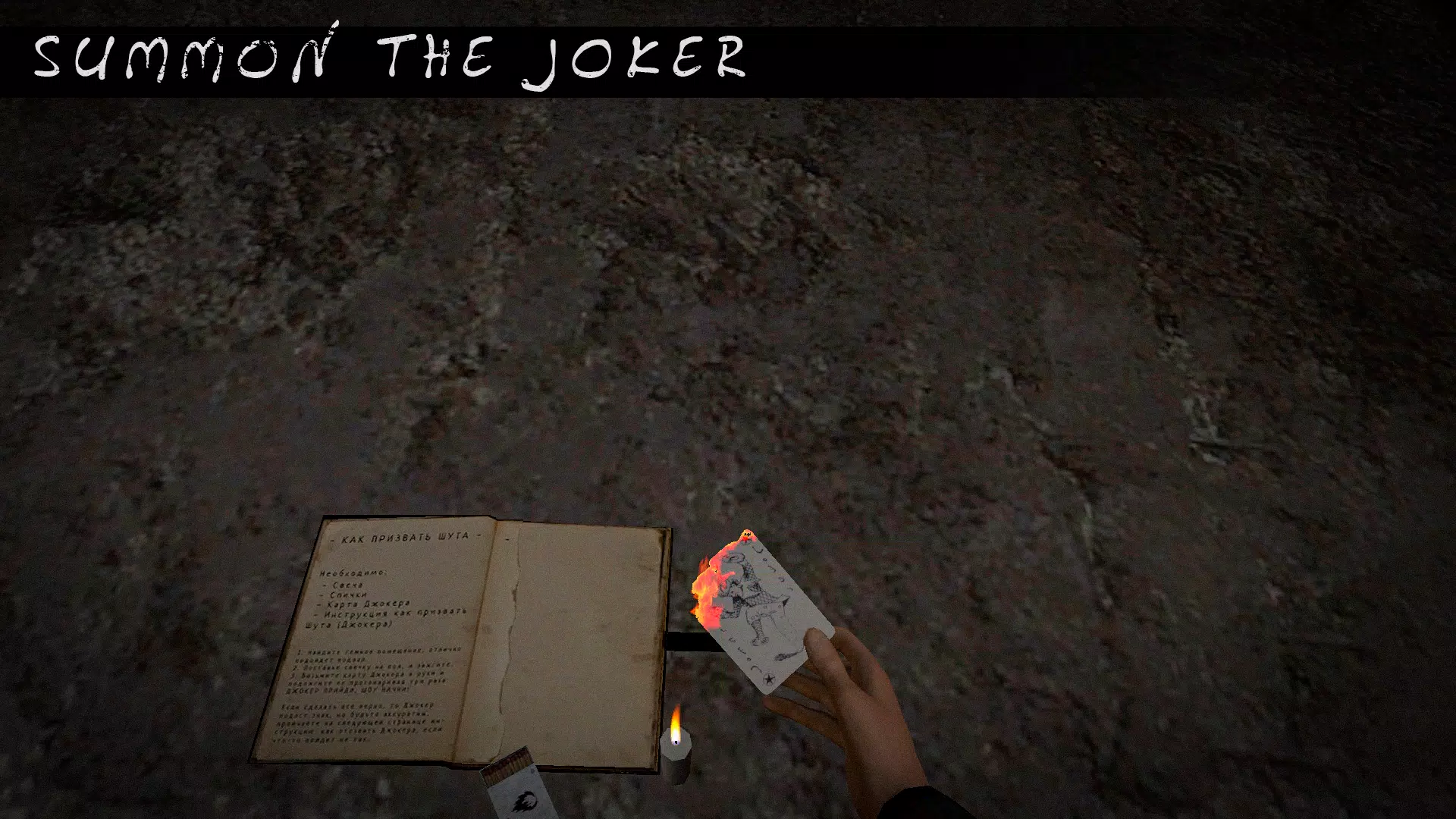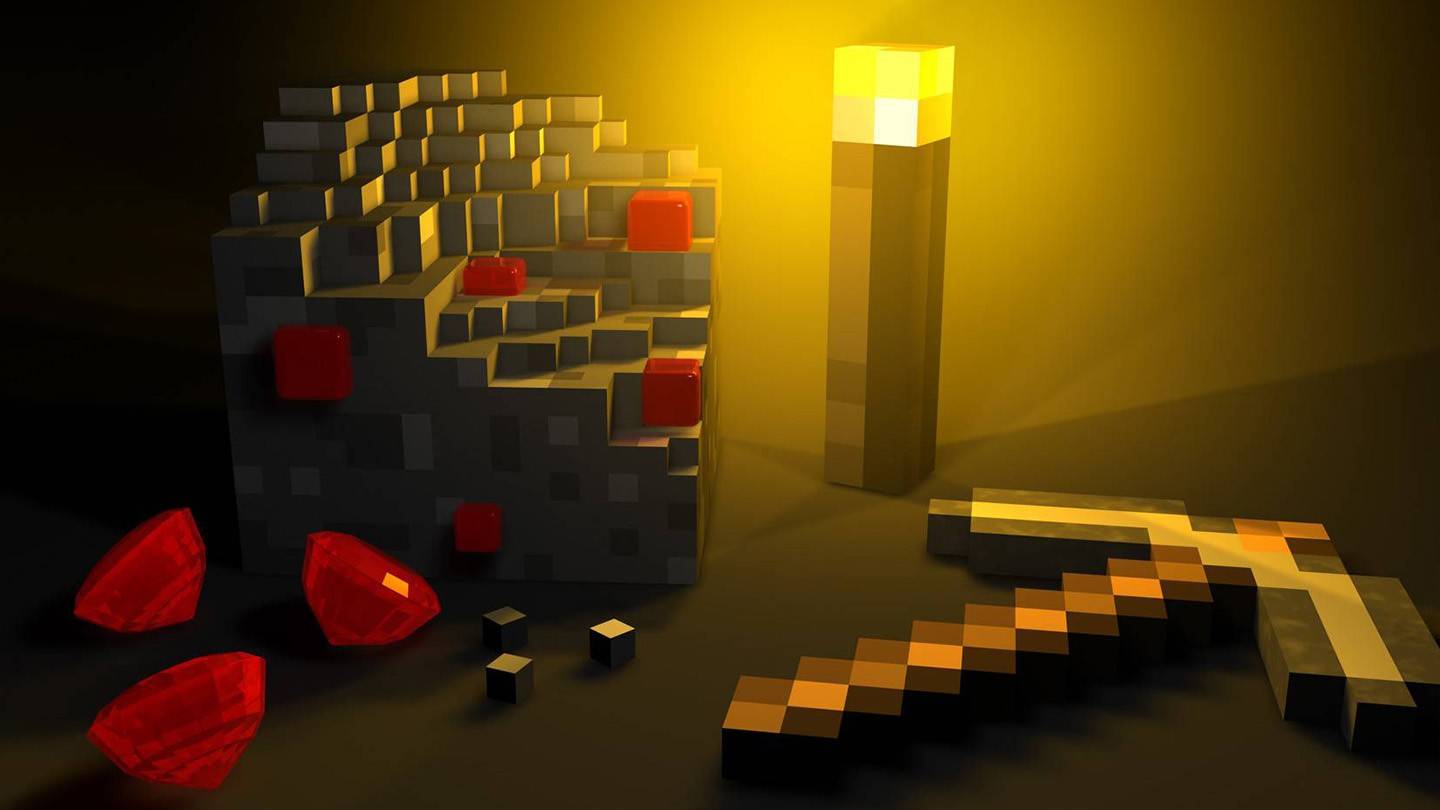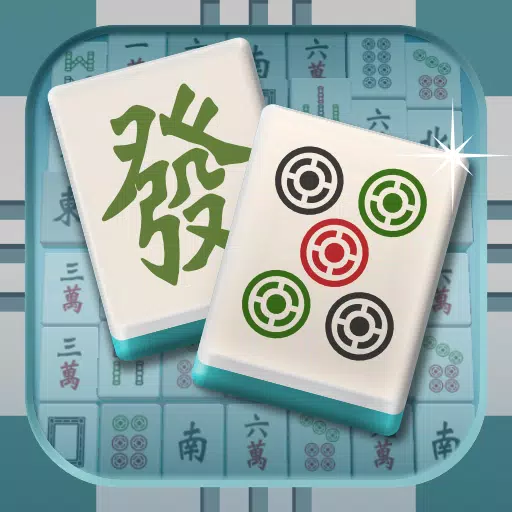You're home alone and looking for some thrills, so you decide to summon a jester for a bit of fun. But things take a turn when the jester appears, eager to play a game of hide and seek with you. The key now is to stay hidden and avoid being caught. If you manage to outsmart the jester, you'll need to know how to send him back. Here's how to summon and then dismiss the jester:
How to Summon a Jester
To summon a jester, follow these steps carefully:Prepare the Environment: Find a quiet, dimly lit room. Ensure you have some space to move around.
Gather the Materials: You'll need a mirror, a candle, and a small bell. Place the mirror on a table, light the candle in front of it, and keep the bell within reach.
Chant the Summoning Phrase: Stand in front of the mirror and softly chant, "Jester, jester, come and play, join me in this game today." Repeat this three times.
Ring the Bell: After the third chant, ring the bell once. This should summon the jester.
How to Send the Jester Back
If you've successfully summoned the jester but need to send him back, follow these steps:Find a Safe Spot: Make sure you're in a place where the jester can't reach you easily.
Reverse the Chant: Stand in front of the same mirror you used to summon him. This time, chant, "Jester, jester, time to go, leave me be and end this show." Repeat this three times.
Ring the Bell Again: After the third chant, ring the bell once more. This should send the jester back to where he came from.
What's New in the Latest Version 1.04
Last updated on Jul 7, 2024
Minor bug fixes and improvements. Install or update to the newest version to check it out!