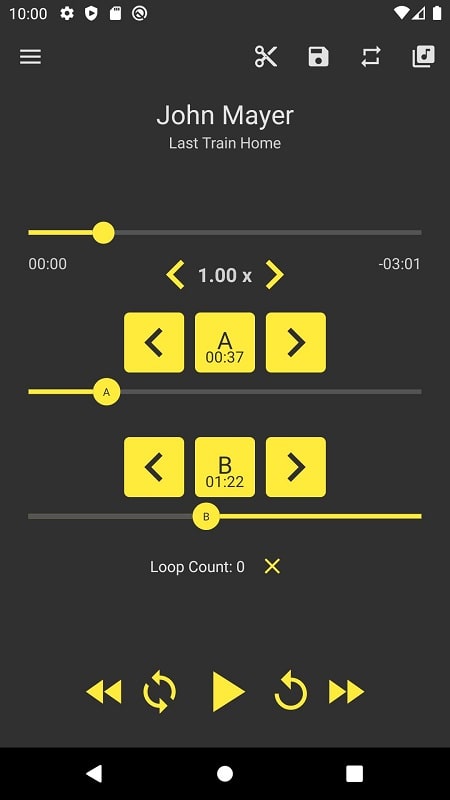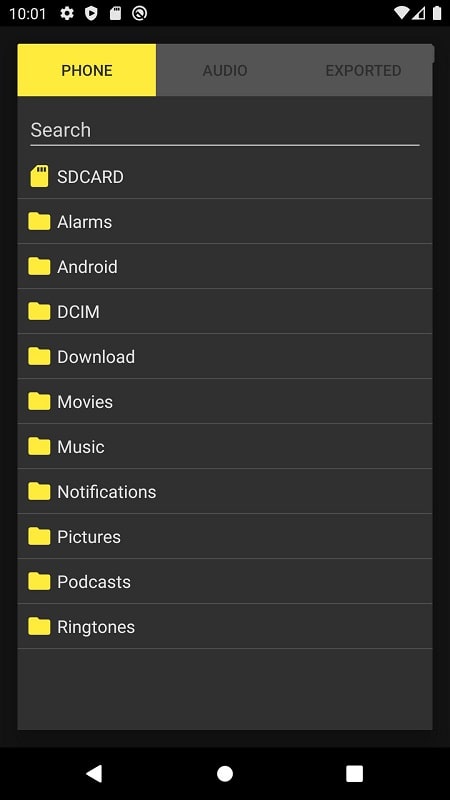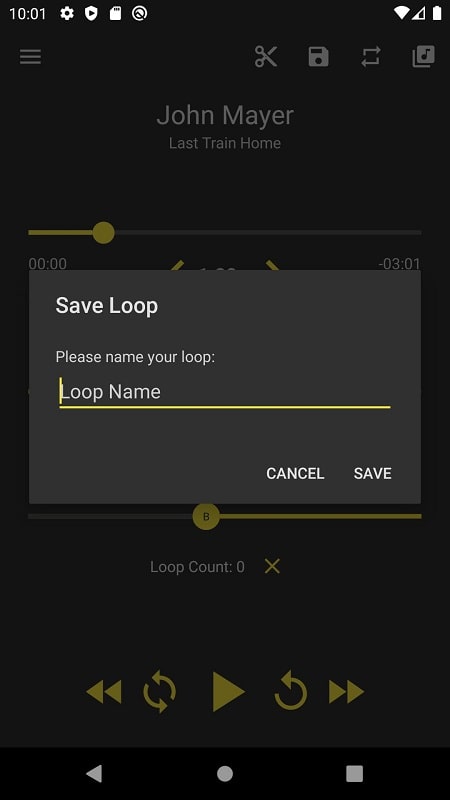Loop Player is a versatile app enabling users to create and play audio loops for various purposes, including language learning, music practice, and general audio enjoyment. Users define custom loops using intuitive A and B point markers, creating focused repetitions. The app also includes tools for cutting and managing audio files, streamlining organization and access. Its user-friendly interface and comprehensive features make it an invaluable tool for enhancing audio experiences.
Features of Loop Player:
- Specialized Looping Tool: Provides dedicated functionality for repetitive audio playback, ideal for focused learning and practice.
- Intuitive Interface: Clearly marked A and B buttons for loop setting, combined with a user-friendly list for managing saved loops, ensure ease of use.
- Broad File Compatibility: Supports audio files from diverse sources, including social media, video platforms, smartphones, and SD cards, offering maximum flexibility.
- Advanced Features: Includes audio cutting tools, comprehensive playback controls, and customizable color themes for personalized user experience.
FAQs:
- Multiple Loops per File? Yes, create and save multiple loops within a single audio file for targeted practice of specific sections.
- Loop Storage Limit? No limit on the number of saved loops, allowing for extensive organization and access.
- Loop Export? Currently, exporting saved loops is not supported; however, all loops remain accessible within the app.
Conclusion:
Loop Player offers a unique and versatile solution for looped audio playback, perfectly suited for language learners, musicians, and anyone seeking enhanced audio control. Its user-friendly design, broad file support, and advanced features, including cutting tools and customizable themes, create a comprehensive and enjoyable audio experience. Download Loop Player today to unlock the power of repetitive sound playback.