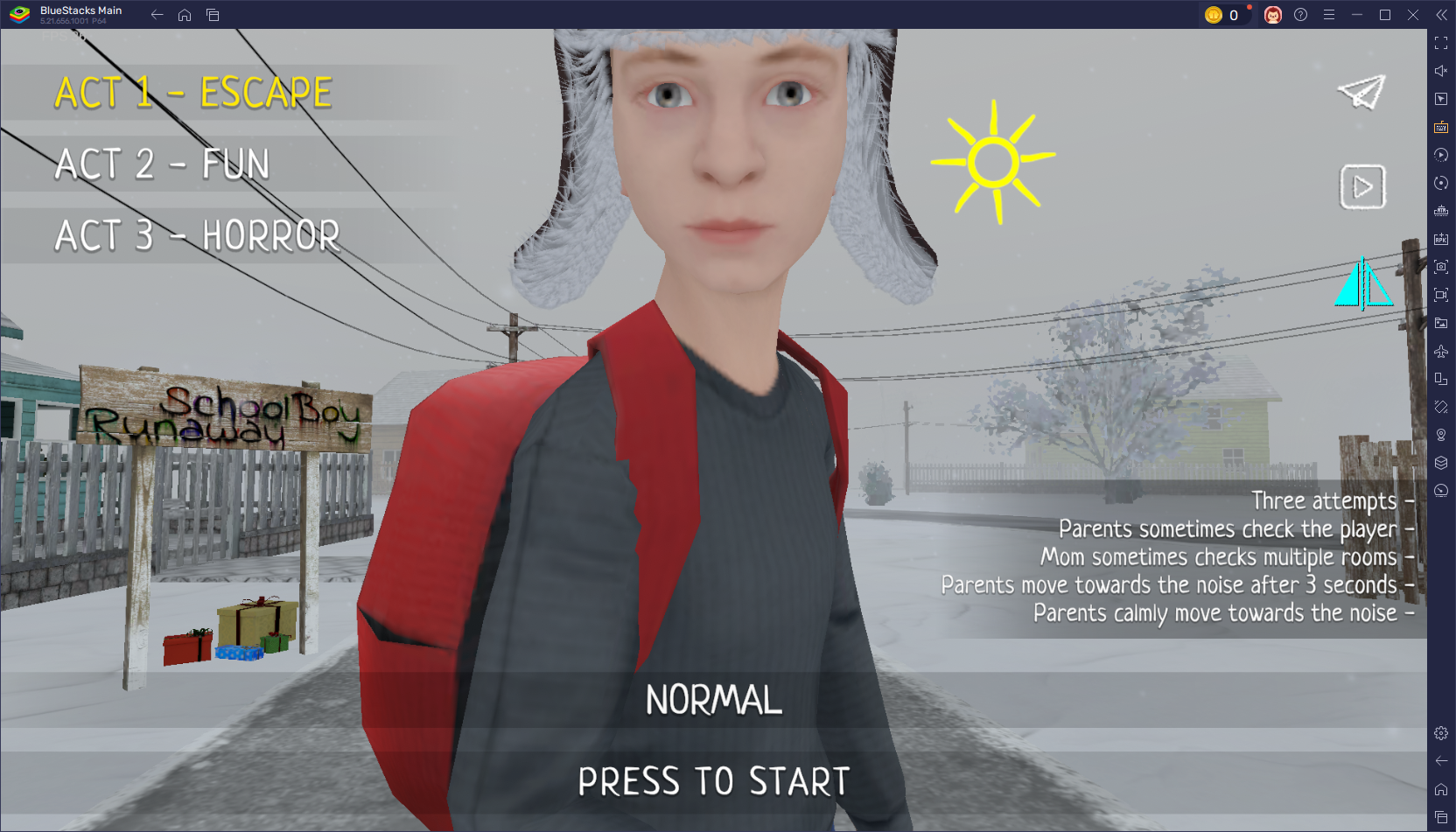Microsoft OneDrive: Your Cloud Storage Solution for Seamless Collaboration and Backup
Microsoft OneDrive is a versatile online storage and file-syncing service, enabling you to effortlessly back up photos, videos, and documents from any device, anywhere. The free plan provides 5GB of storage; however, upgrading to a paid subscription unlocks significantly more space.
Whether you're safeguarding your current projects or archiving your digital memories, OneDrive offers a comprehensive solution.
Key Features:
- Backup & Storage: Securely store photos, audio, videos, documents, and more. Automatic photo uploads create shareable albums.
- Cross-Device Access & Sharing: Access and share files across all your devices. Real-time co-editing of Office documents ensures everyone works with the latest version.
- Document Management: Scan business cards and receipts; edit and sign PDFs directly within the app.
- Enhanced Security: OneDrive employs robust encryption (at rest and in transit), Personal Vault for added protection, version history for file recovery, and ransomware detection.
Microsoft OneDrive offers these enhanced capabilities:
Collaboration: Real-time co-editing of Word, Excel, PowerPoint, and OneNote files. Effortless file sharing across platforms.
Photo & Video Backup: Ample storage for your media. Automatic photo backup with tagging for easy searching. Secure photo storage and effortless sharing. "Bedtime Backup" optimizes backups during sleep.
File Sharing & Access: Secure sharing of files, photos, and albums with customizable permissions (password protection, expiring links). Offline access to selected files.
Document Scanning: Scan, annotate, and share documents, receipts, and whiteboards.
Search: Powerful search functionality for photos (by content) and documents (by name or content).
Security Features (In Detail):
- End-to-end encryption
- Personal Vault with identity verification
- Version history for file restoration
- Ransomware detection and recovery
Microsoft 365 Personal & Family Subscription:
Starting at $6.99/month (USD, regional variations apply), Microsoft 365 subscriptions offer:
- Up to 1TB of storage per user (Family plan supports up to 6 users).
- Access to premium OneDrive features.
- Time-limited sharing links.
- Enhanced security (including ransomware protection and file restore).
- Premium versions of Office apps (Word, Excel, PowerPoint, OneNote, Outlook).
Subscription Details:
Subscriptions purchased through the app are billed to your Google Play account and automatically renew. Manage subscriptions and auto-renewal in your Google Play settings. Cancellations and refunds are not available during the active subscription period.
Work/School Account Access:
Access via your work or school account requires your organization to have a qualifying OneDrive, SharePoint Online, or Microsoft 365 business subscription.
Version 7.17 (Beta 2) - October 24, 2024:
Minor bug fixes and improvements. Update to the latest version for optimal performance.