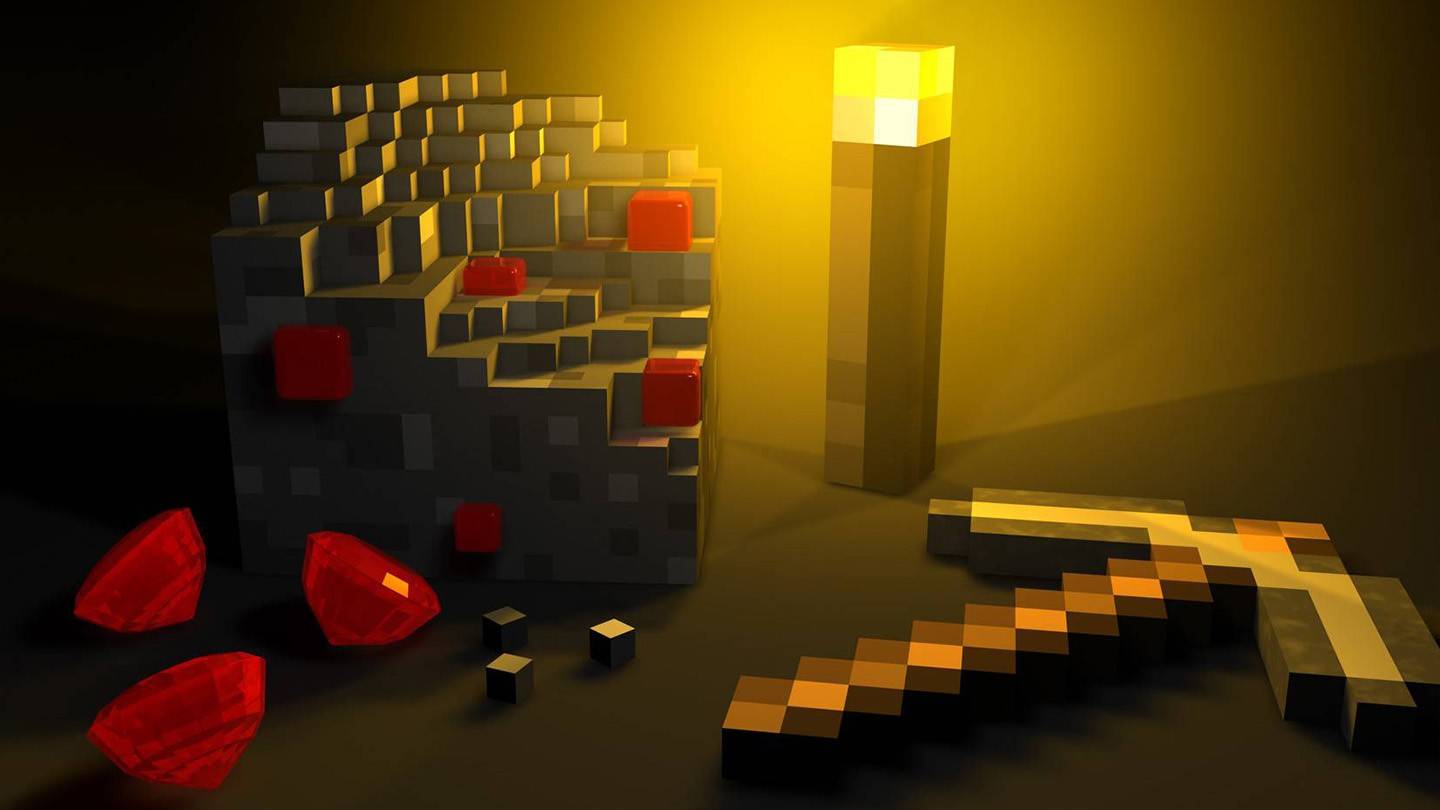You can now elevate your gaming experience by playing Fortnite Mobile on your Mac! Dive into our comprehensive guide on how to play Fortnite Mobile on Mac with BlueStacks Air and unlock a world of exciting skins and customization options.
Fortnite is renowned for its expansive array of skins, offering players a chance to personalize their characters with distinctive outfits. From original creations to collaborations with iconic universes like Marvel, DC, Star Wars, Anime, and Gaming Legends, Fortnite provides a plethora of options to suit every player's taste. While these skins don't offer any gameplay advantages, they are integral to the game’s identity, allowing players to showcase their unique style and make a statement on the battlefield.
This guide is your go-to resource for all things Fortnite skins, detailing their various types, rarities, and acquisition methods. Whether you're interested in purchasing skins from the Item Shop, unlocking exclusive Battle Pass rewards, or earning free skins through events, this guide will ensure you're well-informed and ready to expand your collection.
Types of Skins in Fortnite
A. Default Skins (OG & Updated)
Default skins are the initial outfits provided to all new Fortnite players at no cost. Epic Games refreshes these designs with each new Chapter, introducing new character models and variations. While lacking in special effects or cosmetics, these skins carry a nostalgic charm for many veteran players.
B. Battle Pass Skins
Battle Pass skins are exclusive to each season's Battle Pass and become unobtainable once the season concludes. These skins often come with progressive unlocks, where players can earn new styles by leveling up. Many also offer additional rewards like back bling, built-in emotes, or extra styles.
To acquire Battle Pass skins, players need to buy the Battle Pass for 950 V-Bucks and then earn XP to progress through the tiers. Iconic Battle Pass skins include Drift from Season 5, Midas from Chapter 2, Season 2, and Spider-Gwen from Chapter 3, Season 4.

C. Unlocking Through the Battle Pass
Each Fortnite season introduces a new Battle Pass, offering players the opportunity to unlock exclusive skins by completing challenges and gaining levels. These skins are unique to their season and can't be obtained afterward.
D. Fortnite Crew Subscription
Fortnite Crew is a monthly subscription service priced at $11.99, which includes:
- An exclusive Crew Pack skin
- 1,000 V-Bucks
- Access to the current Battle Pass
Fortnite Crew skins are never available in the Item Shop, enhancing their exclusivity.
E. Earning Skins Through Events & Tournaments
Fortnite frequently hosts limited-time events and tournaments, providing opportunities to earn free skins by completing challenges or achieving high rankings. Notable examples include:
- FNCS Cups (exclusive tournament skins)
- Winterfest & Halloween Events (free event skins)
- Refer-a-Friend & PlayStation Plus Rewards (special promotion skins)
F. Redeeming Promotional Skins
Some skins are acquired through special promotions, such as buying gaming hardware or subscribing to services like PlayStation Plus. Examples include:
- Galaxy Skin (Samsung phone promotion)
- Neo Versa (PlayStation Plus exclusive)
- Wildcat (Nintendo Switch Fortnite bundle)
Fortnite's skins play a crucial role in the game's identity, enabling players to customize their characters with a variety of unique styles. Whether you choose to buy skins from the Item Shop, unlock them via the Battle Pass, or earn them through exclusive events, there are countless ways to build your collection. Enjoy the thrill of Fortnite Mobile on your Mac with BlueStacks for an enhanced gaming experience!