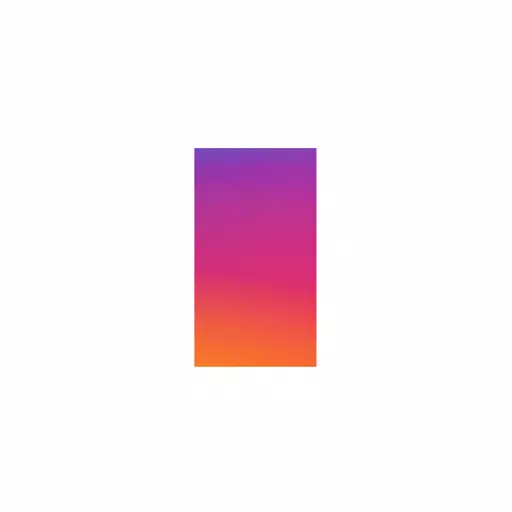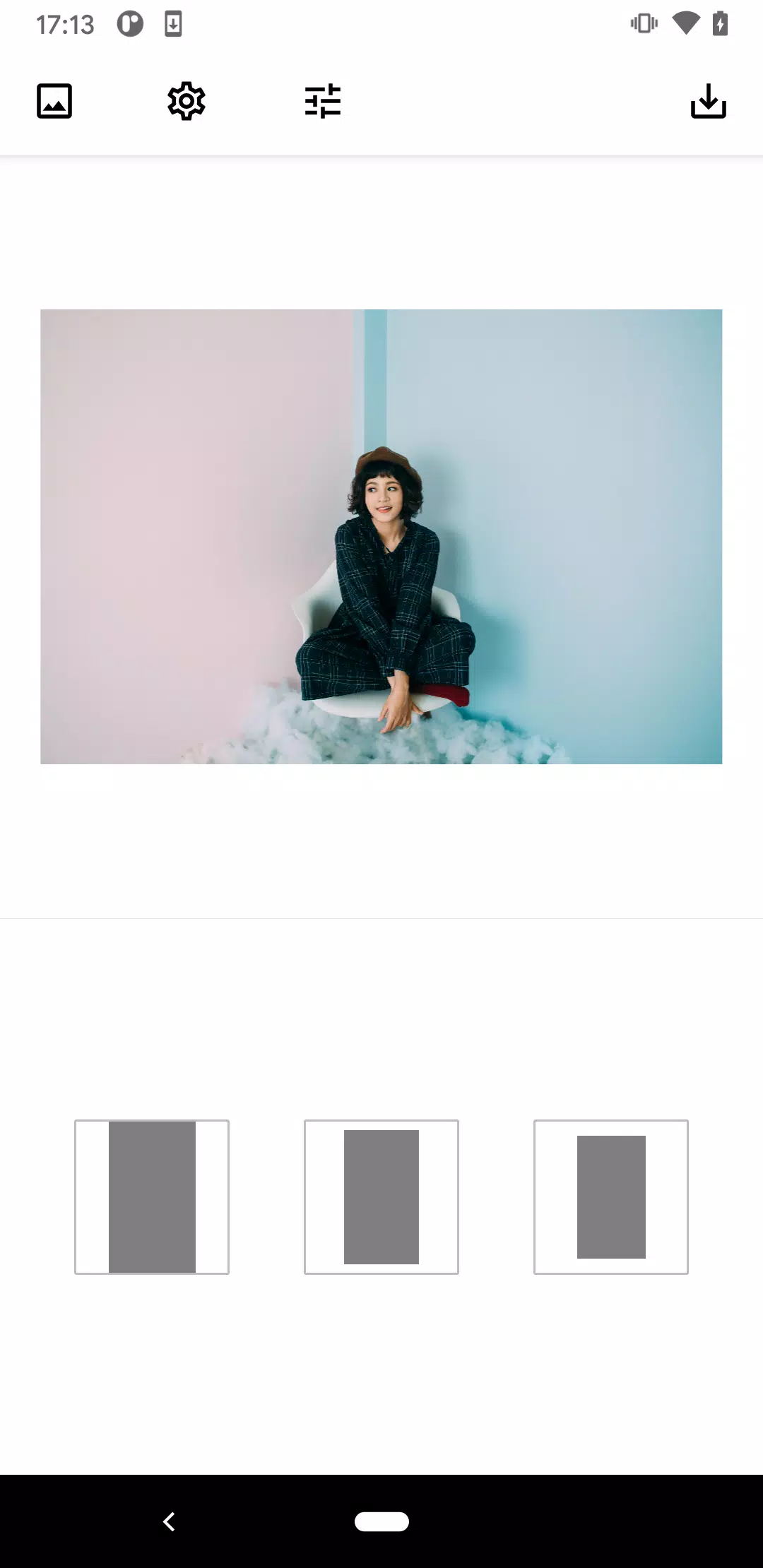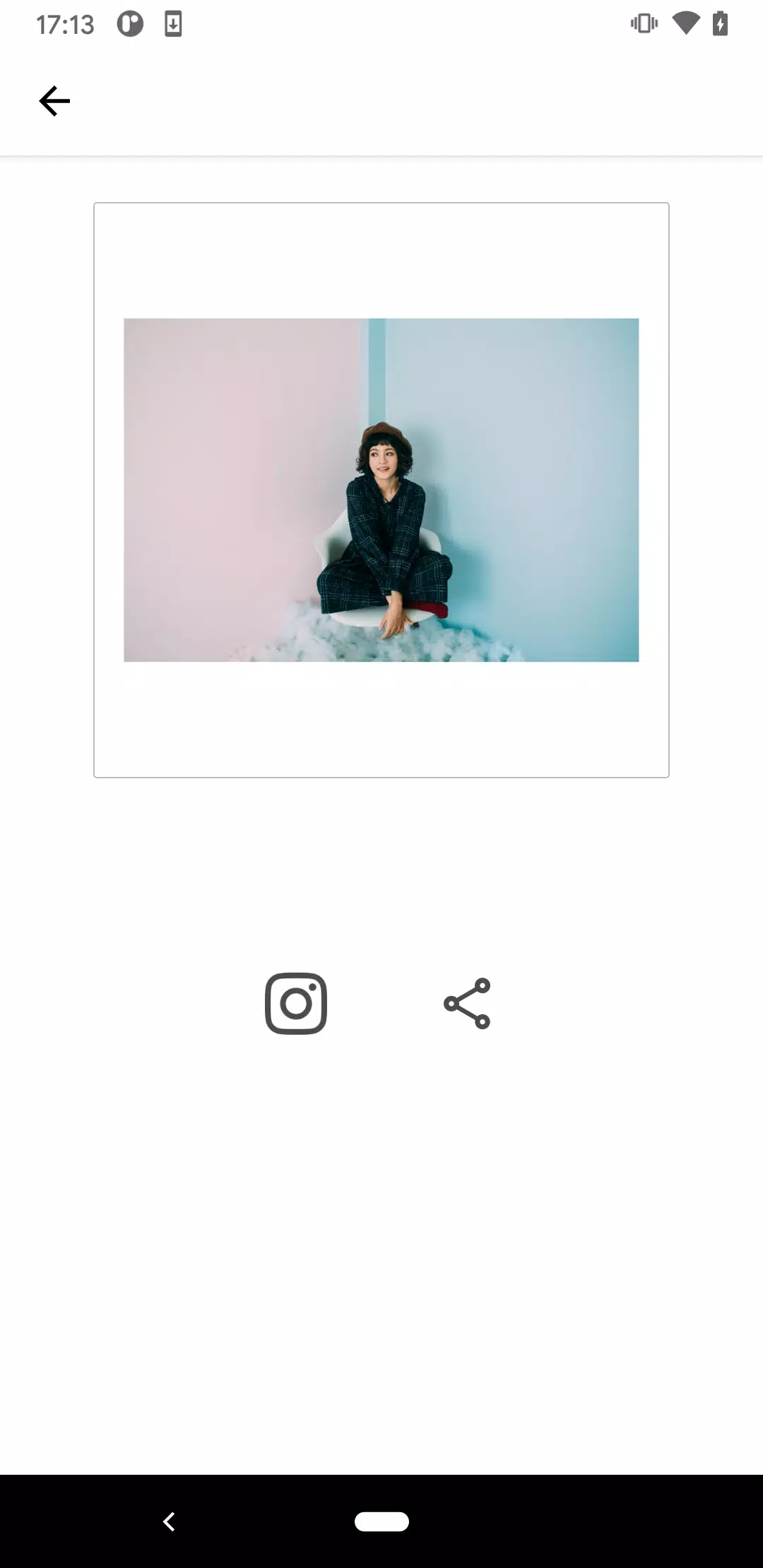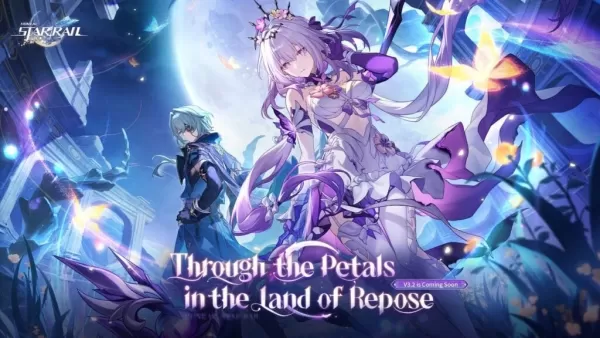PicFitter: Your One-Tap Instagram Photo & Video Editor
Quickly and easily adjust your photos and videos for Instagram! PicFitter is a simple photo and video editor app that perfectly fits rectangular images and videos into square format, ready for Instagram posting. Just one tap, and you're done!
Who is PicFitter for?
- Instagram users needing to perfectly display rectangular images in a square format.
- Users wanting to add white or colored borders (frames).
- Those who need to edit both photos and videos.
- Users who prefer simple, easy-to-use photo editing apps.
- Anyone aiming to create Instagram-ready content.
Supported Image & Video Types:
PicFitter handles a wide variety of content, including: horizontal photos, vertical screenshots, DSLR photos, fashion shots, hairdressing and nail art images, sports photos, food photography, landscapes, artwork (paintings, digital art, manga), event flyers and leaflets, film announcements, magazine content, product and property showcases, government announcements, artist submissions, idol activities, and everyday Instagram posts.
The Instagram hashtag is #picfitter.
Editing Features:
- Square cropping
- Customizable frame colors (white, black, and other colors)
- Blurred frame option (images only)
How to Use:
- Select a photo or video from your camera roll.
- Choose your preferred layout.
- Save the edited image/video to your camera roll and share directly to Instagram.
Advanced Features:
- Colored frame selection (adjust button).
- Unique frame width adjustment (double-tap layout buttons).
- Blurred frame effect (images only).
Paid Version:
A paid version is available via subscription (auto-renewing) or one-time purchase. Pricing may vary based on location and time of year.
- Monthly: $2.99
- Yearly: $13.99
- One-time purchase: $32.99
Important Notes on Paid Version:
- Subscriptions: Cancellations are not permitted during the current billing cycle.
- One-time Purchases: Refunds are not offered.
What's New in Version 2.17.3 (October 26, 2024)
Added a Q&A section.