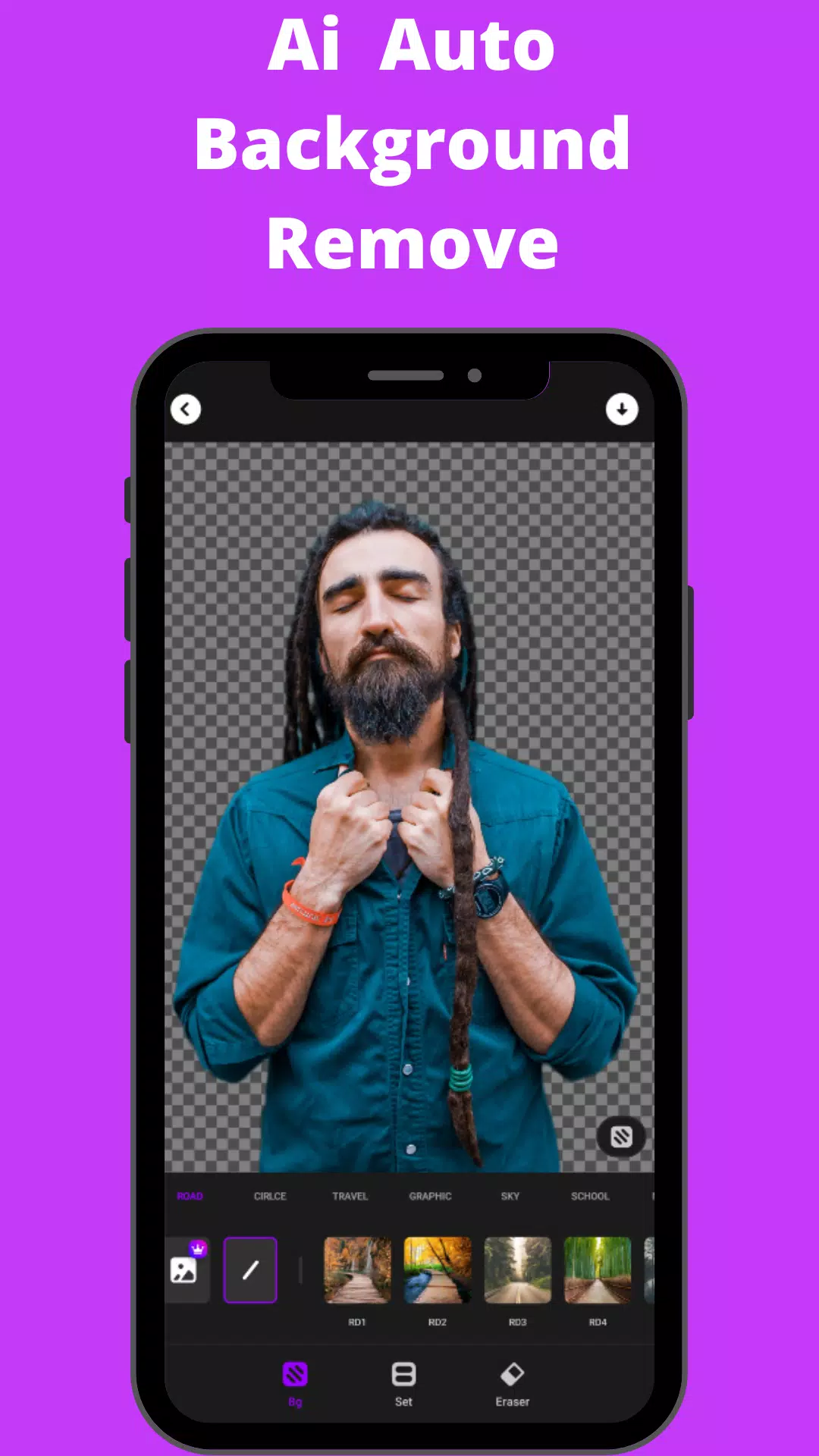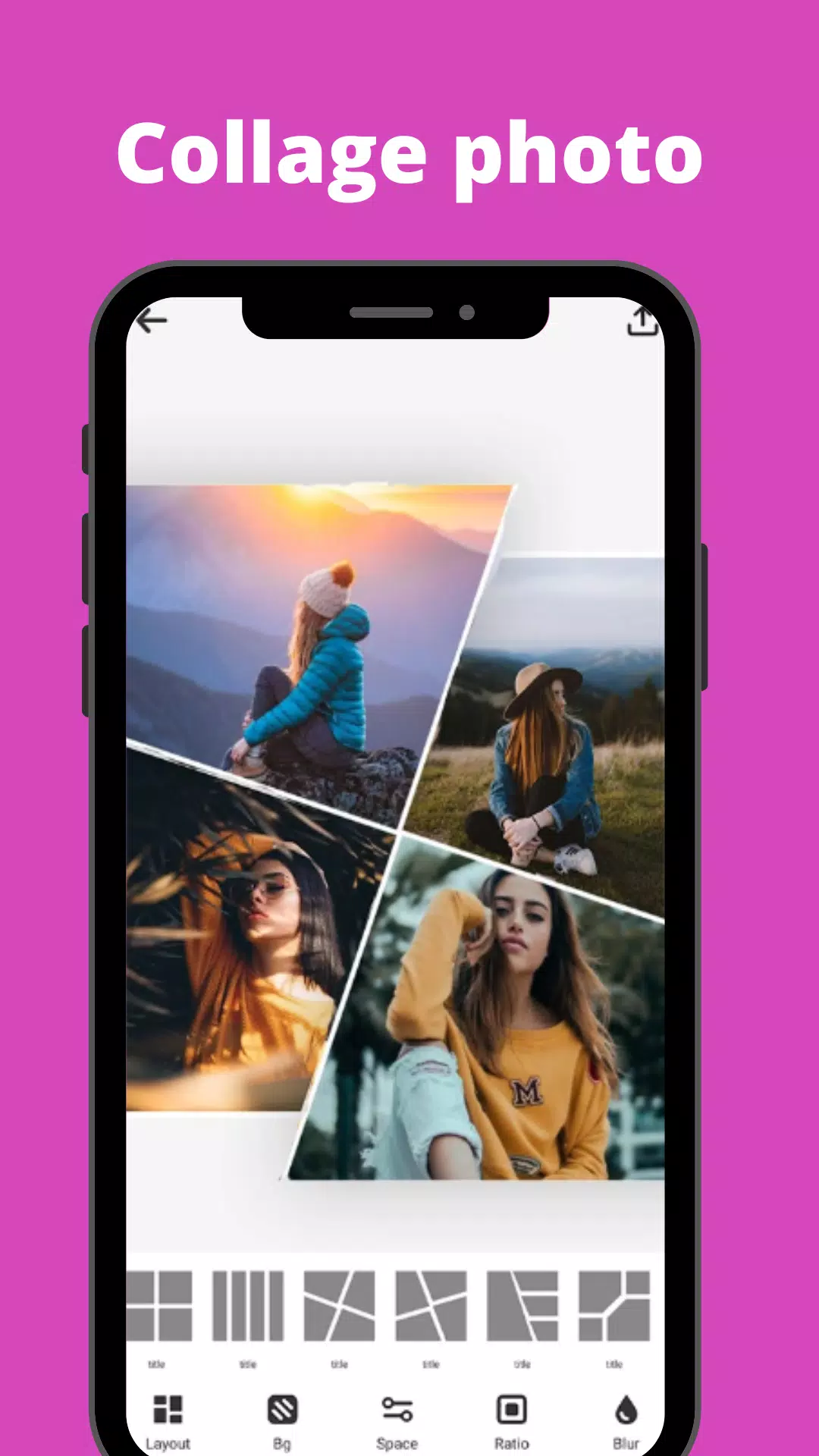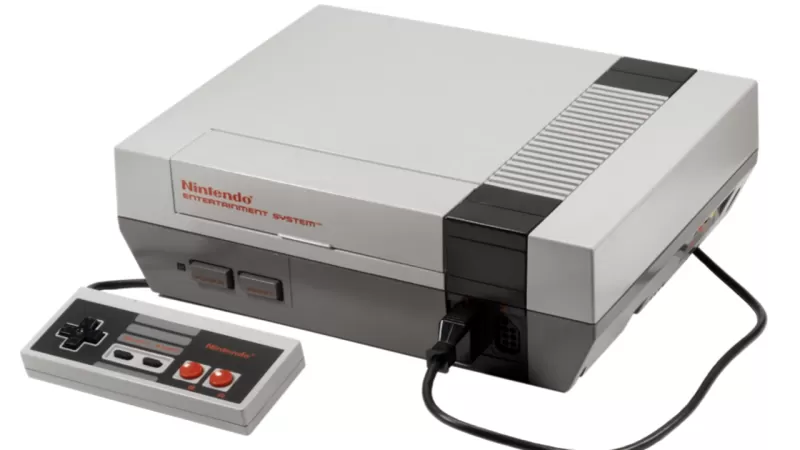SnapArt Pro: Unleash Your Inner Photographer with Powerful Photo Editing Tools
SnapArt Pro is a comprehensive photo editing app that lets you create stunning photo collages, remove backgrounds, and add cool stickers and filters to your images. Effortlessly enhance your photos with a single tap, applying incredible filters and effects.
This free photo editor automatically optimizes your watermark-free creations for major social media platforms like Instagram, Facebook, Pinterest, and Twitter, ensuring your photos always look their best.
Key Features:
-
150+ Free Filters: Explore a vast collection of filters, including Vintage, Euro, Film, Fuji, Kodak, Black and White, Lomo, Mood, Movie, and many more. Precisely control hue, saturation, and light across seven color channels using the HSL color picker. Fine-tune filter strength for personalized results.
-
Body Retouch: Perfect your physique by adjusting waist, hips, legs, or torso for enhanced proportions.
-
One-Tap Cropping: Use presets tailored for popular social networks, or easily rotate and flip your images.
-
12+ Photo Effects & Background Blur: Apply effects like Drip, Overlay, Neon, Body Retouch, Background Change, Motion Effect, and more. Achieve a professional DSLR blur effect by blurring photo backgrounds.
-
Photo Collage Maker: Create stylish photo collages with up to 9 pictures. Choose from 100+ grids and backgrounds, and customize spacing and ratios. Seamlessly blur backgrounds for a professional touch.
-
Background Eraser: Effortlessly remove or replace unwanted backgrounds. Use preset background templates for quick edits.
-
HSL Color Mode: Master control over Hue, Saturation, and Luminance (HSL) across 7 color channels.
-
Basic Photo Editing Tools: Fine-tune highlights, brightness, shadows, contrast, warmth, exposure, and sharpness. Selective enhancement options are available.
-
Add Text to Photos: Elevate your photos by adding text with a variety of fonts and styles. Apply different backgrounds to text elements.
-
Rotate and Crop: Crop photos freely with presets for social media, and rotate to any angle.
-
Photo Library History: Easily access your photo editing history and quickly identify edited photos.
SnapArt Pro also offers glitch effects, photo blending, splash effects, motion effects, and shadow effects. It's the ultimate darkroom photo editor for Android.
Permissions: The app requests "READ_EXTERNAL_STORAGE, WRITE_EXTERNAL_STORAGE" permissions for photo editing and saving.
Disclaimer: SnapArt is an independent entity and is not affiliated with Instagram, Facebook, Pinterest, or Twitter.
Version 2.37 (Updated July 13, 2024): Bug fixes.
Dive into the world of SnapArt and make your moments extraordinary!