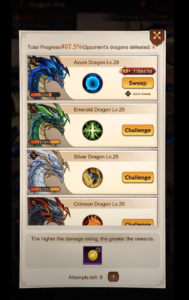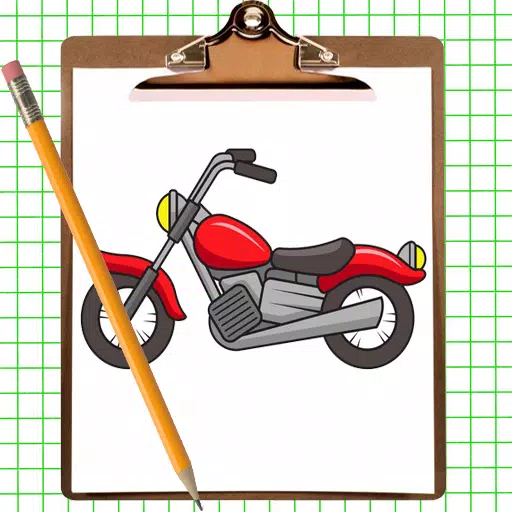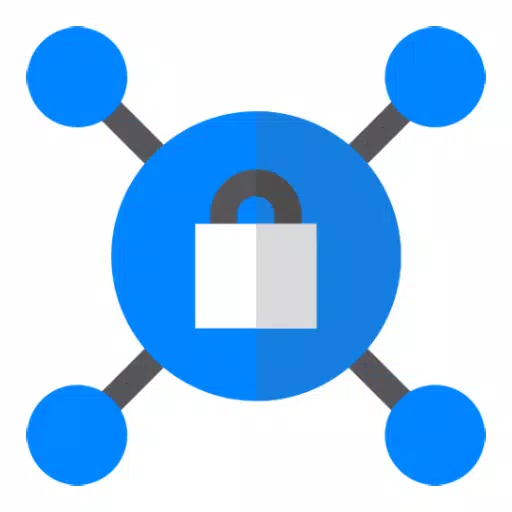The VinFast app revolutionizes the way you interact with your vehicle, offering seamless connectivity and a host of smart features tailored to enhance your driving experience. With the VinFast app, you can stay connected to your car anytime, anywhere, ensuring that you're always in control and well-informed.
Effortless Connectivity
Open the VinFast app and you'll instantly connect to your car. The app is designed with user habits and needs in mind, integrating numerous smart features that make connecting with your vehicle both easy and enjoyable.
Key Features for All VinFast Vehicles:
- Navigation and Directions: Easily find places and get directions to your destination.
- Vehicle Maintenance: Schedule maintenance and repair appointments conveniently.
- Secure Payments: Pay for services directly through the app, ensuring a safe and convenient transaction process.
- Transaction History: Access a detailed history of all your transactions.
Exclusive Features for VinFast Electric Vehicles:
- Anti-Theft Alerts: Receive immediate alerts if your car is at risk.
- Access Control: Manage access when lending your car to others.
- Battery Monitoring: Keep an eye on your battery level and set charging schedules effortlessly.
- Charging Station Locator: Find and navigate to the nearest charging station.
- Automatic Incident Detection: Benefit from automatic incident detection and receive rescue assistance promptly.
More Than Just an App
VinFast is not just an app; it's your daily companion on the road. Download the VinFast application today with simple account registration and login steps. Even if you don't own a VinFast car, you can still explore its features and see what it has to offer.
For more detailed information, please visit the official website at https://vinfastauto.com.
Continuous Improvement
The VinFast app is constantly evolving. We are committed to researching and developing new features, and we value your feedback to improve the app every day. We hope you'll have great experiences with VinFast!
What's New in the Latest Version 2.0.25
Last updated on Sep 17, 2024
- New Home Screen Interface: A fresh layout for the Home screen with new widget cards makes it easier to navigate and access features.
- Feature Grouping: Features are now organized into categories: Quick Controls, Services, and Vehicle Settings.
- Updated "Settings" Feature: Includes new settings relevant to the app's functionality.
- New Experience: Customize your Home screen with new wallpaper options and adjust the position of Remote Control features.
- Refreshed Interfaces: Several features have been updated with new interfaces for a smoother user experience.