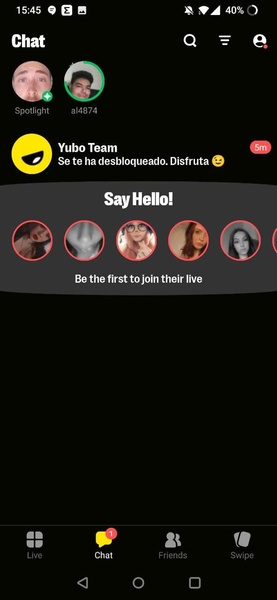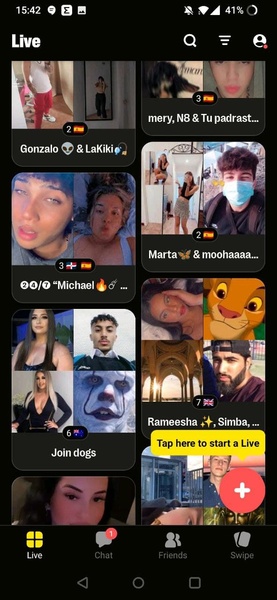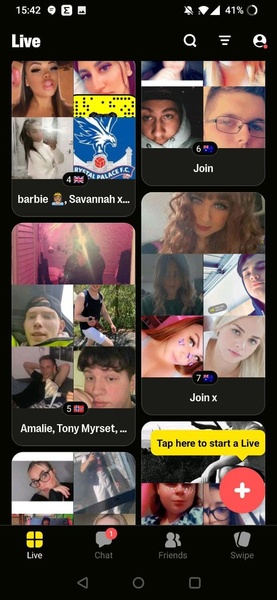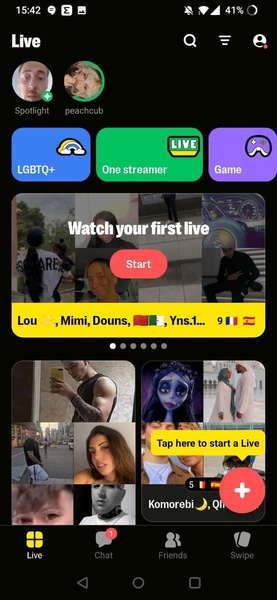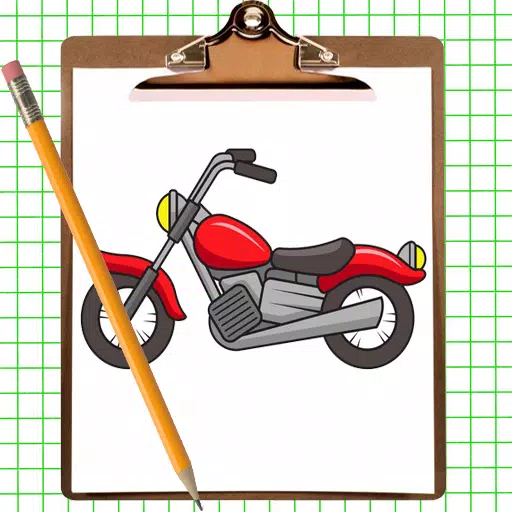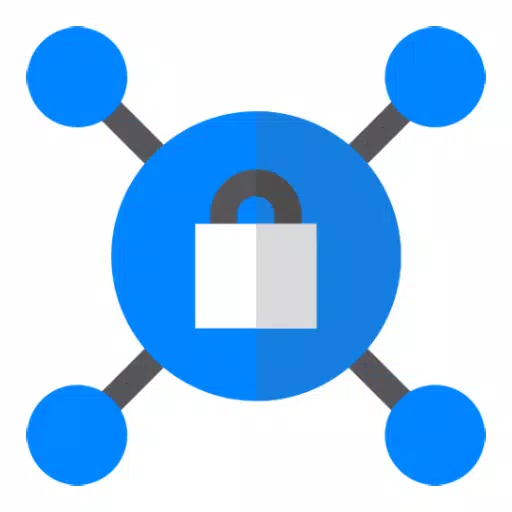Yubo is a user-friendly app that connects people from all over the world. Whether you're looking to chat with friends or meet new people, Yubo makes it easy.
One of the standout features of Yubo is its video chat rooms, where you can have conversations with up to nine people simultaneously. This allows for a more engaging and interactive experience compared to traditional text-based messaging.
If you prefer the classic method of meeting new people, Yubo also offers a swipe-based matching system. Simply swipe right on a profile you like, and if they swipe right on you too, you'll be automatically connected for a chat.
Yubo is designed to make connecting with others effortless. With its simple interface and diverse features, you can easily chat with people from all walks of life, whether through video calls or text messages.
Requirements (Latest version)
- Android 9 or higher required
Frequently Asked Questions
How do I accept people on Yubo?
To accept people on Yubo, you need to "like" their profile and receive a "like" back from them. Once both of you have liked each other, you'll automatically become friends.
How do I block someone on Yubo?
To block someone on Yubo, go to their profile picture, click on the shield icon with the exclamation mark, and select the "Block" option.
How can I get free pixels on Yubo?
You can get free pixels on Yubo by asking your followers to send them to you. This is the only way to get them for free, as you can otherwise only purchase them in the store or receive them from your live streams.
Is Yubo free?
Yes, Yubo is a free app. However, you can make in-app purchases to send gifts to friends, donate to your favorite streamers, or customize your profile with various items.