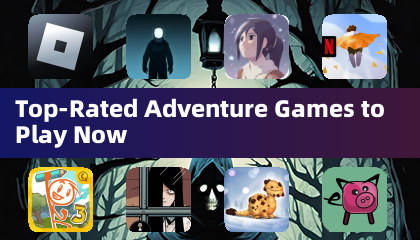Mastering Ninja in RAID: Shadow Legends: A Comprehensive Guide
RAID: Shadow Legends, a wildly popular mobile turn-based RPG, boasts a roster of compelling champions. Since its 2018 launch, the game has generated over $300 million USD in revenue, captivating millions globally. Collaborations with prominent figures like gaming streamer Tyler "Ninja" Blevins have enriched the game's content, introducing champions like the exceptionally versatile Ninja. This guide delves into acquiring, building, and strategically utilizing Ninja in various game scenarios, including optimal Mastery and Artifact choices.
Who is Ninja in RAID: Shadow Legends?
Ninja, a legendary Attack-type champion from the Shadowkin faction, emerged from a collaboration with Tyler "Ninja" Blevins. His exceptional damage output and effectiveness in both PvE and PvP battles quickly solidified his place as a player favorite due to his unique abilities and adaptability.
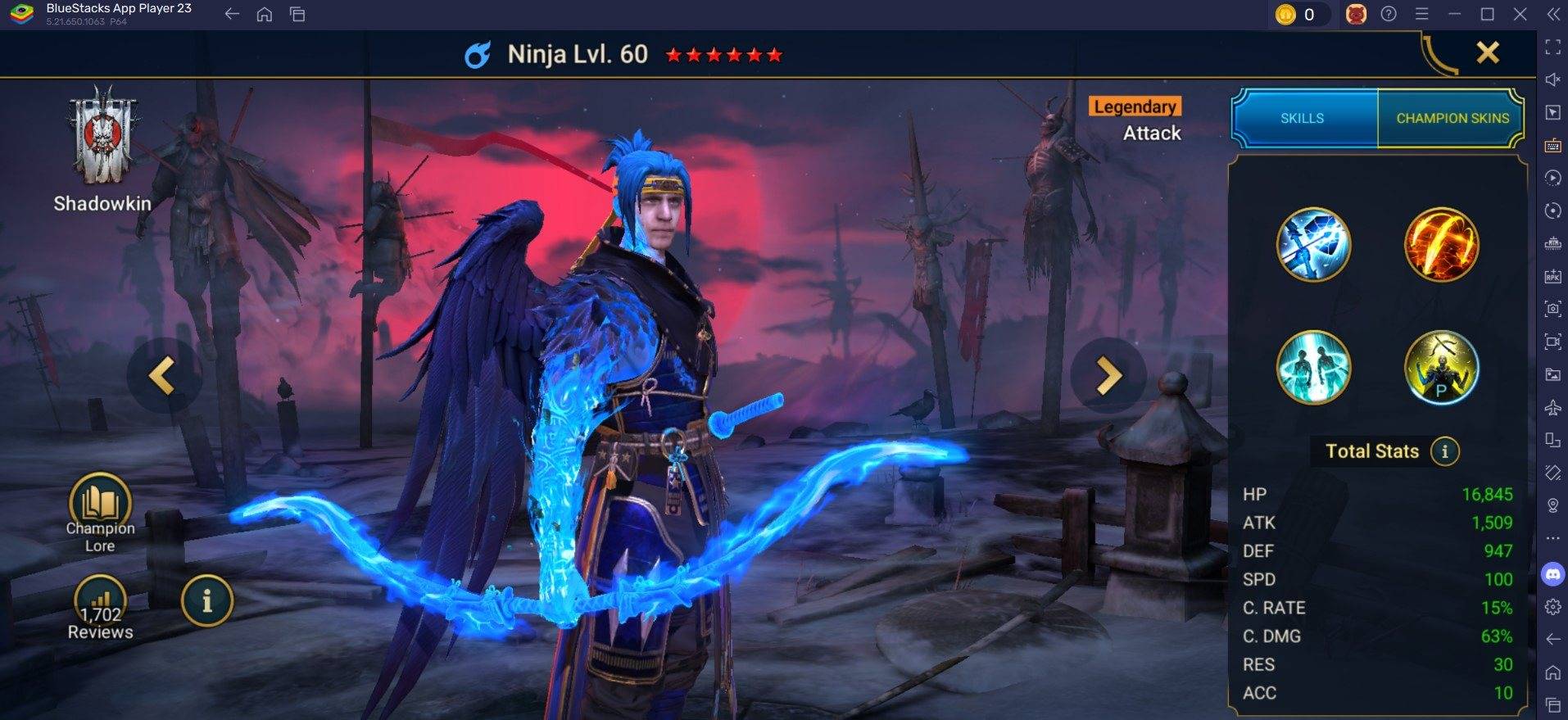
Mastery Recommendations:
Offensive Mastery Tree: Prioritize maximizing Ninja's damage potential. Consider these options:
- Deadly Precision: +5% Critical Rate
- Keen Strike: +10% Critical Damage
- Heart of Glory: +5% damage at full HP
- Single Out: +8% damage to low-HP targets
- Life Drinker: 5% heal based on damage inflicted at ≤50% HP
- Bring It Down: +6% damage against high MAX HP targets
- Methodical: +2% damage per skill use (up to 10% increase)
- Warmaster: 60% chance for bonus damage (10% of target's MAX HP or 4% against bosses)
Support Mastery Tree (Situational): While primarily an offensive champion, certain situations might benefit from supportive Masteries:
- Pinpoint Accuracy: +10 Accuracy
- Charged Focus: +20 Accuracy with no cooldowns
- Swarm Smiter: Increased Accuracy based on enemy count
- Lore of Steel: Enhanced artifact stat bonuses
- Evil Eye: Reduces enemy turn meter
- Sniper: Increased debuff chance (excluding stun, sleep, fear, etc.)
- Master Hexer: Extends debuff duration (excluding freeze)
Enhance your RAID: Shadow Legends experience by playing on a larger screen using BlueStacks, utilizing keyboard and mouse controls!